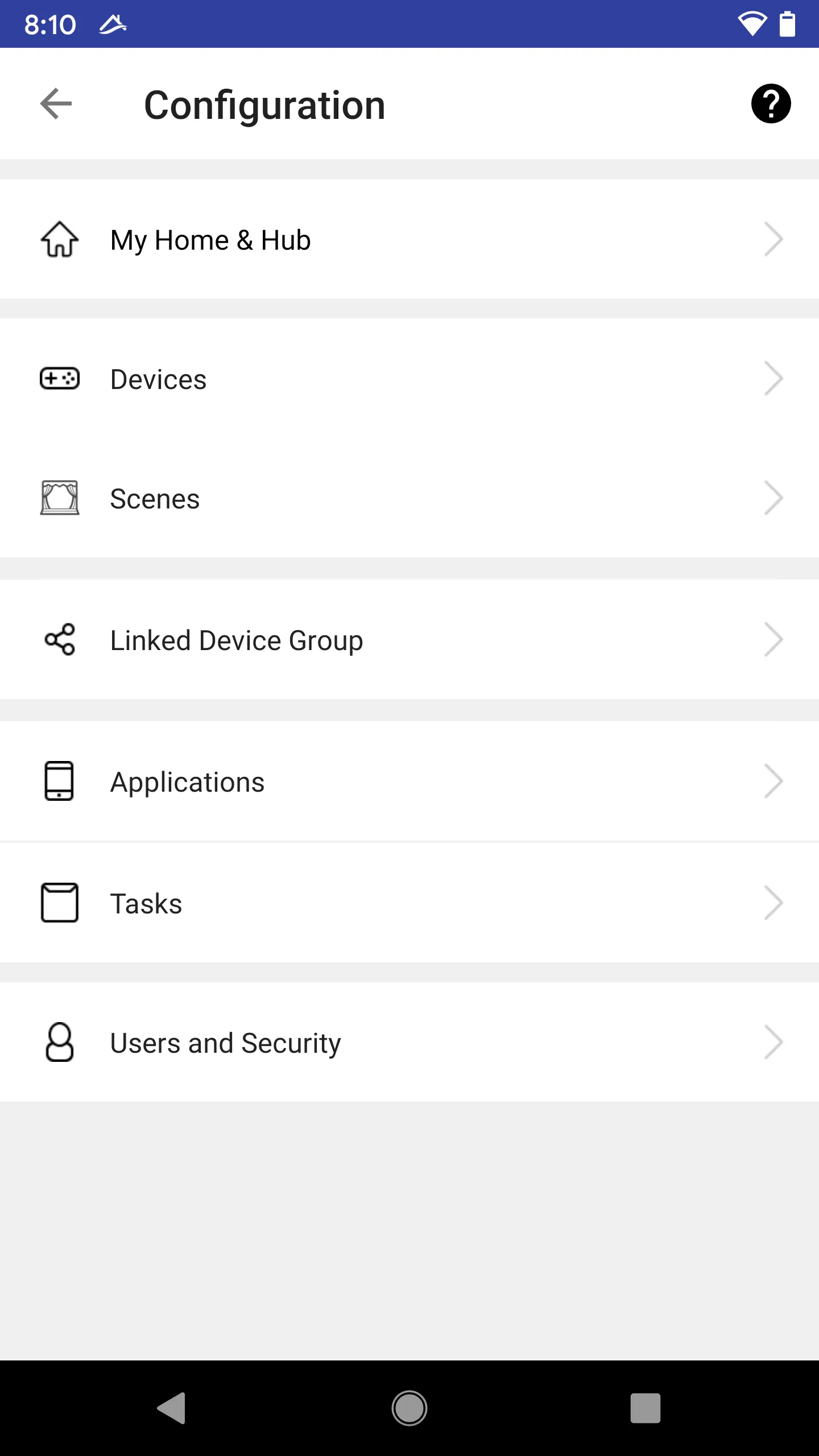Configure Hub
Hub administration is done by Hub admin (super user) or some users with special privileges.
For more information about admin/super user role and user privileges, please read “User/Group Privileges”.
Launch Hub Admin from Your Smartphone App
In the startup screen, press ![]() icon on the hub item, or long press hub item then choose “Manage Hub”.
icon on the hub item, or long press hub item then choose “Manage Hub”.
Main Menu
The main menu is simple and straight-forward.
Read the following chapters to learn about how to configure Hub using your smartphone.