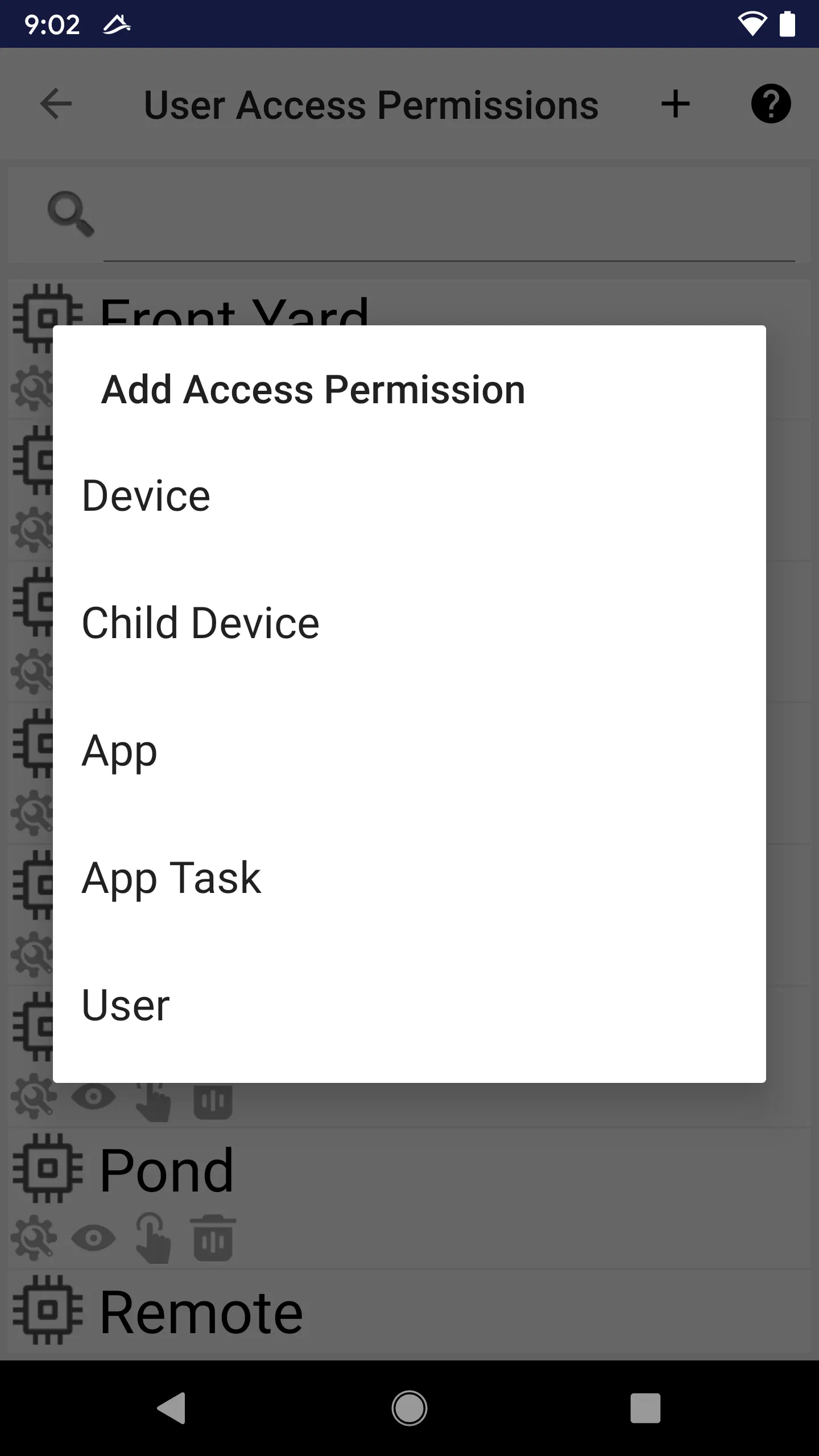Access Control List
The access control defines the access flags a user (or user group) to every object in the system, including:
 Devices
Devices Logical Devices
Logical Devices Apps
Apps Tasks
Tasks Users
Users
The list may be quite long, a search box is provided to narrow an object down.
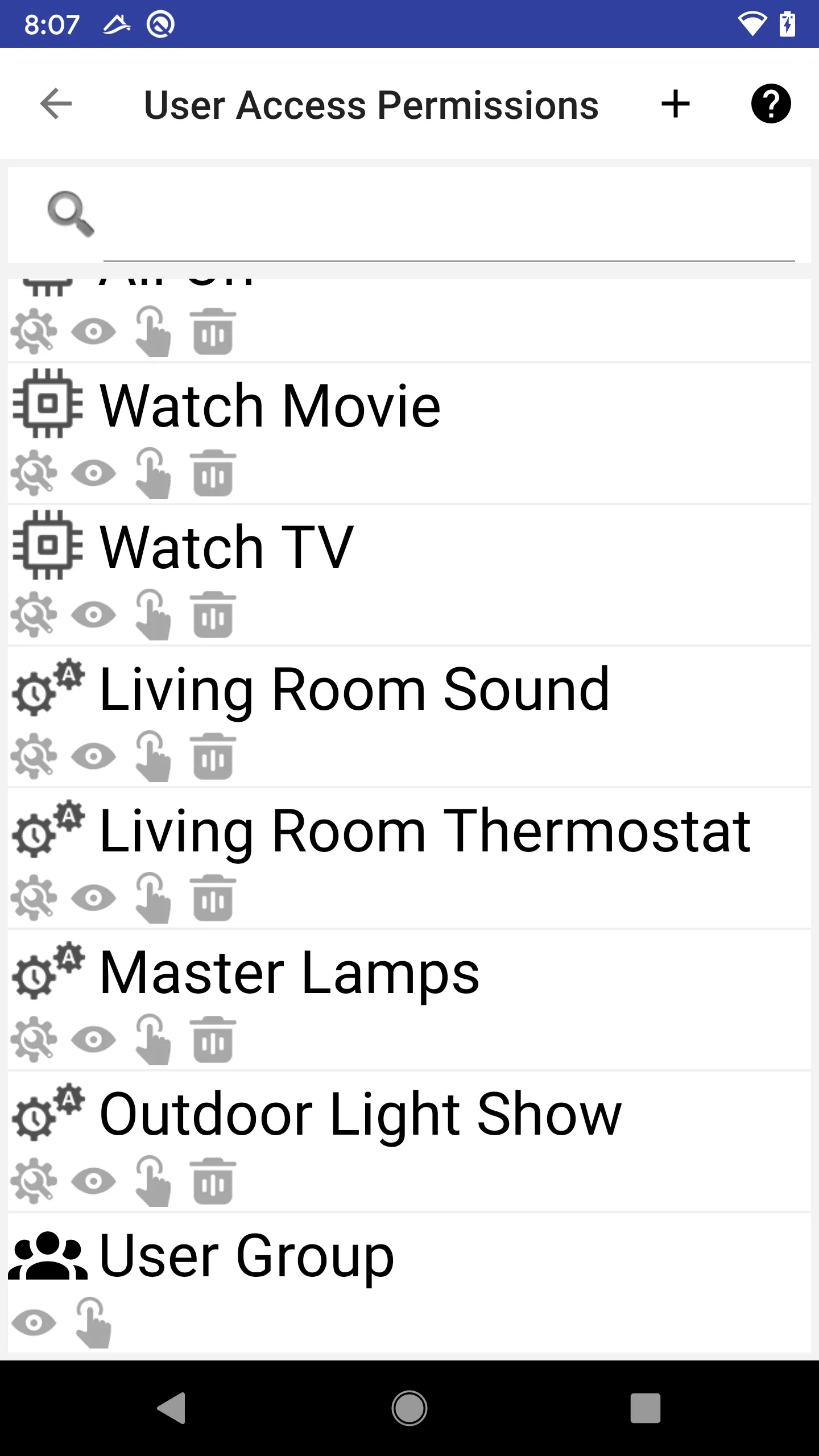
Accesses
Following accesses are defined:
 Read
Read - For devices, get status
- For other Libertas-things, know the existence
 Control
Control - For devices, control
- For tasks, turn on/off
- For users, send messages
 Remove; user can remove this object from system
Remove; user can remove this object from system Config; user can manage the object
Config; user can manage the object - For devices, change attributes
- For tasks, edit the task arguments
- For users, change user attributes; for groups, edit the group members
Managing Access Control
Press on one item to edit a user’s access to that object.
Grayed Out Access
If access is grayed out, it means the access is inherited from a group, where the current user/group is a member.
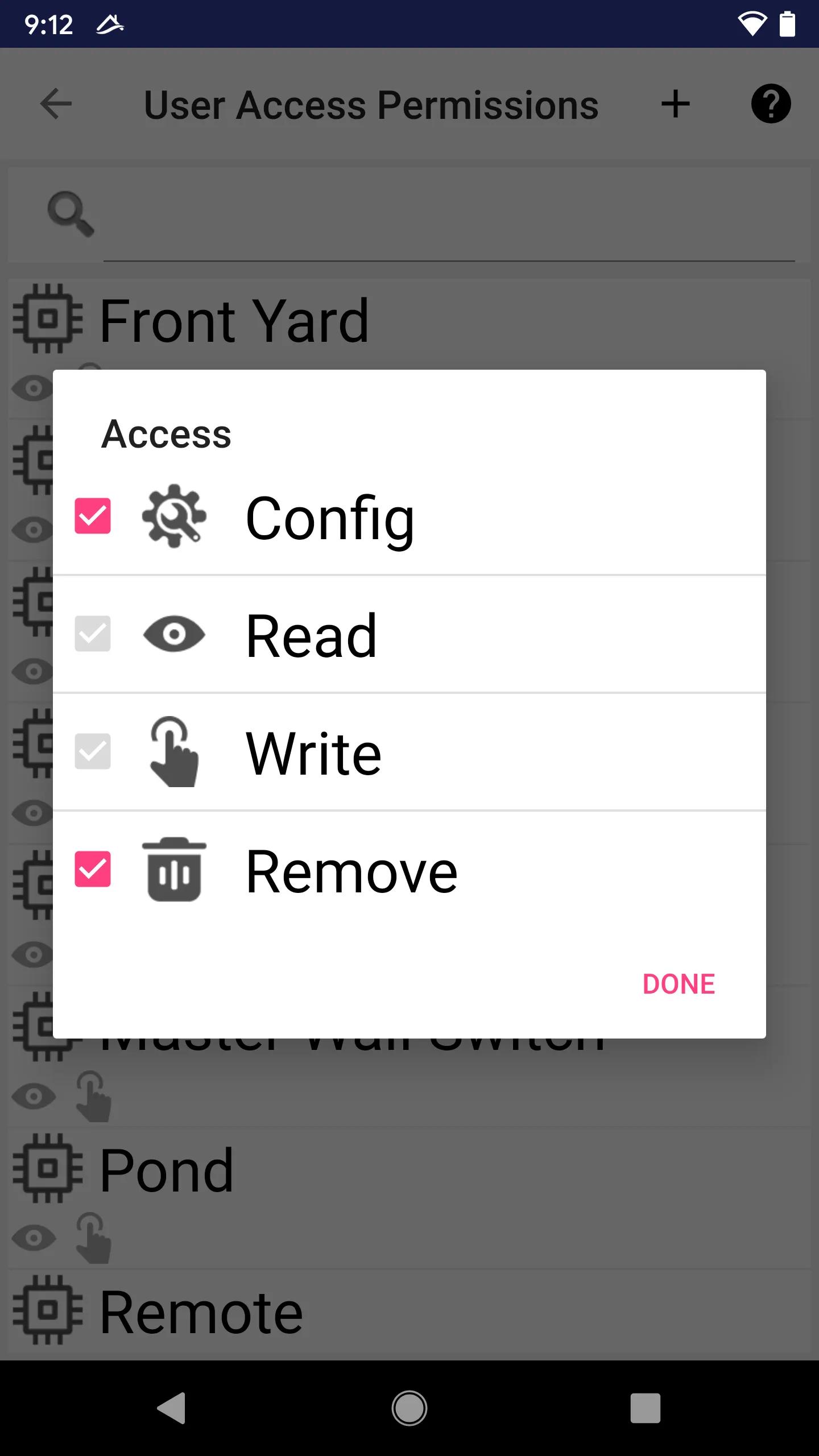
Add Object Access
Please “+” button on title bar, a menu will pop up asking for the type of the object.
When a type is chosen, another pop up will show up, with list of all available object of the selected type.