Linked Device Groups
Almost every American home has 2-way or 3-way switches. where a light is controlled by 2 or 3 (or more) switches.
Libertas creates multi-way control in the most intuitive way.
After all, our system is designed to make every sense!
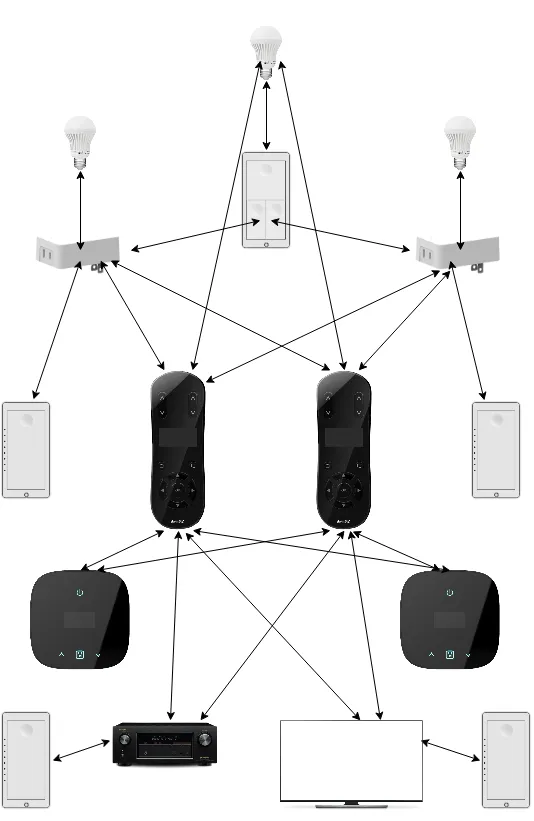
Manage Linked Groups
In short, it is about how a load device can be controlled with many buttons, locally or remotely.
Buttons can be on your wall plate or your remote, or buttons from other supported devices.
Load devices can be light, thermostat, TV and speakers, security alarm, etc.
We ensure our system makes every sense. You just group them in one “friend circle”. It will automatically and magically work!
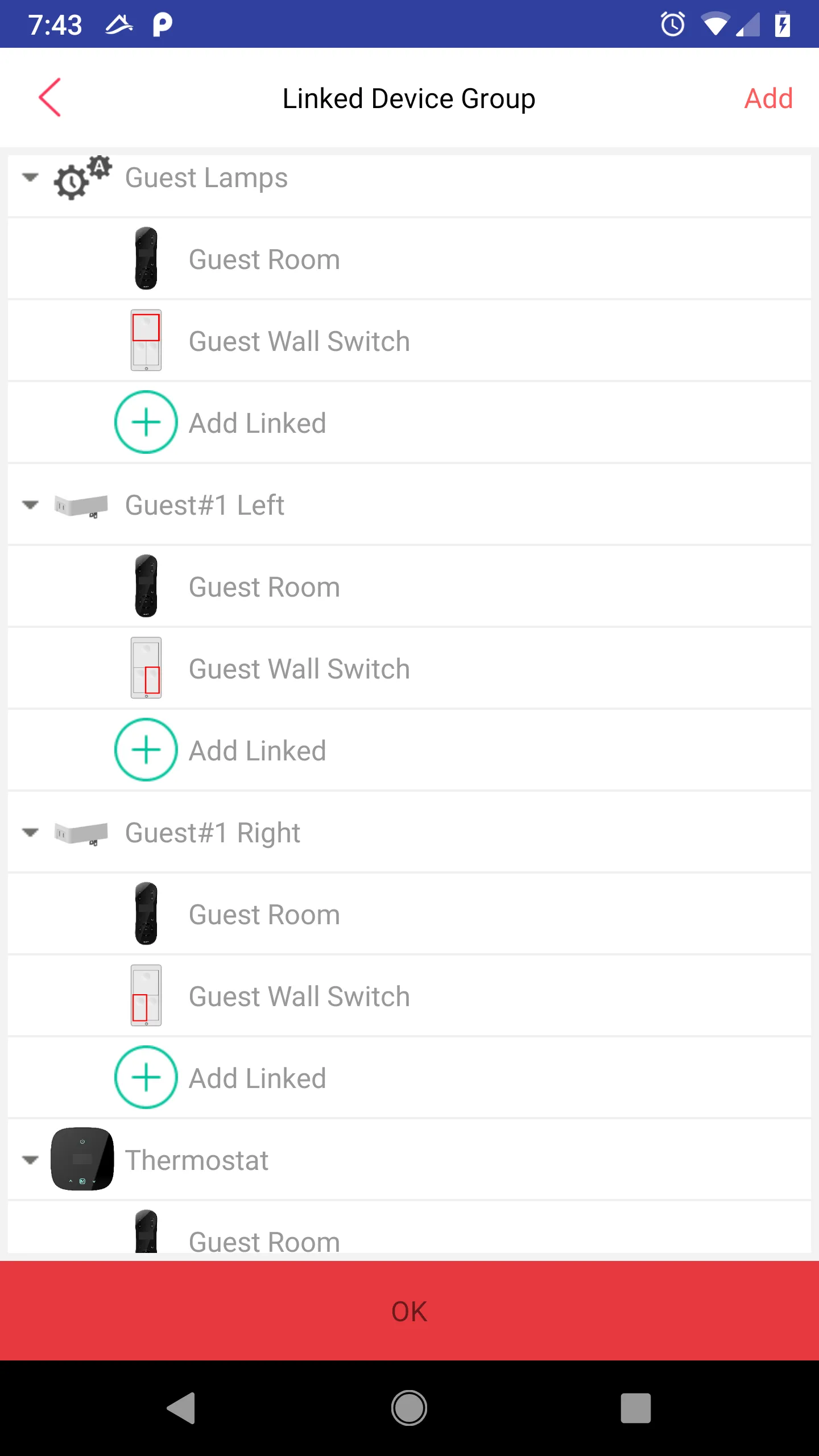
Per Group, One Load, and Only One Load!
A group always only contains exactly one load device.
Add or Remove a Linked Group
Add a Group
- Press “+” button on top of the screen
- Or press “Add Group” at the end of the group list
A group shall only have one and ONLY ONE load. So the first step of adding a group is to choose a load device from the system.
Remove Group
- Press a group and swipe to left
- Or long-press a group load, a menu will pop up, choose “Delete”.
Link Multiple Buttons to Load
A group contains only one load device.
Other linked devices (buttons) are non-load. They are used to control the load device.
For example, the load device is a light connected to a light switch. Linked devices are non-load devices, they are just “dummy buttons” that sends control signals remotely to the load device.
Button Behavior Customization
For some types of load, each linked buttons can be individually customized.
For example, for level devices (dimmable lights), each linked button can have individual brightness (and even transition time). There are several properties. And more may be added in the future.
Also please note, on a multi-button switch, a button can be linked to the same load on itself!
Simply press the linked button, a customization screen will popup.
Read “Device Properties” for more details.
Libertas Remote receives some special treatment, read “Libertas Remote” for more details.
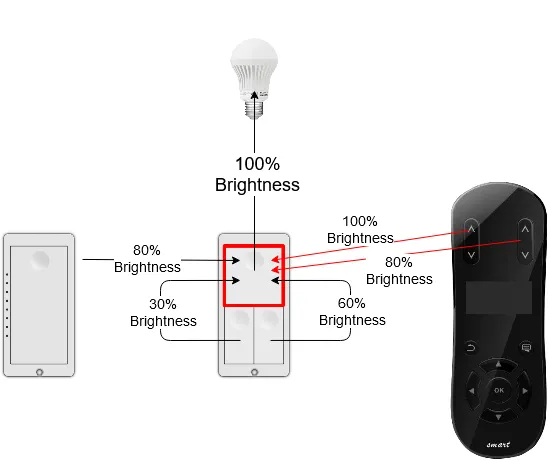
How to Make a Libertas Switch a “Dummy Switch”
A Libertas Switch can be made a “dummy switch”. The trick is to hide the load on the device and make it a “remote control button” only.
A “Dummy switch” can be used as a control switch in a “multi-ways” lighting configuration.
Read “Custom Bindings” on how to “disable local load”.
Libertas Remote
Libertas Remote can be linked to many devices.
Users can bind a device to a remote button. A user can also visually navigate to a device on the remote screen.
A remote can be used to control up to 64 load devices.
When the linked groups are changed, users have the option to configure remotes.
Read “Configure Remote” for more details.
Third-Party Devices
Supported third-party devices and “Virtual Devices” can also be part of a linked group.
Advanced Configuration
Control Two Lights With One Button
The linked groups are divided by load devices. You can’t control two lights with one switch button!
Nevertheless, you can still control two lights with one switch button, using our patented Libertas Thing-App technology.
Read “Advanced Lighting Apps” to learn how to use our simple IoT Apps to create any linking one can possibly imagine!
The trick is, create a “virtual device” by combining multiple load devices (such as lights) into one SINGLE “virtual device”.
The single “virtual device” is a single load device, so the user can bind it to switch buttons.
Read “Combined Level and Switch” for more details.