Add Plugin Devices
Plugin devices include plugin switches and dimmers.
Power on Device
Plug the device in the power socket.
Searching Device
Follow the on-screen prompt, press button on the device.
For recovery, you need a paperclip pin to push the reset button.
Wait for about 30 seconds, the joining device shall appear on the list.
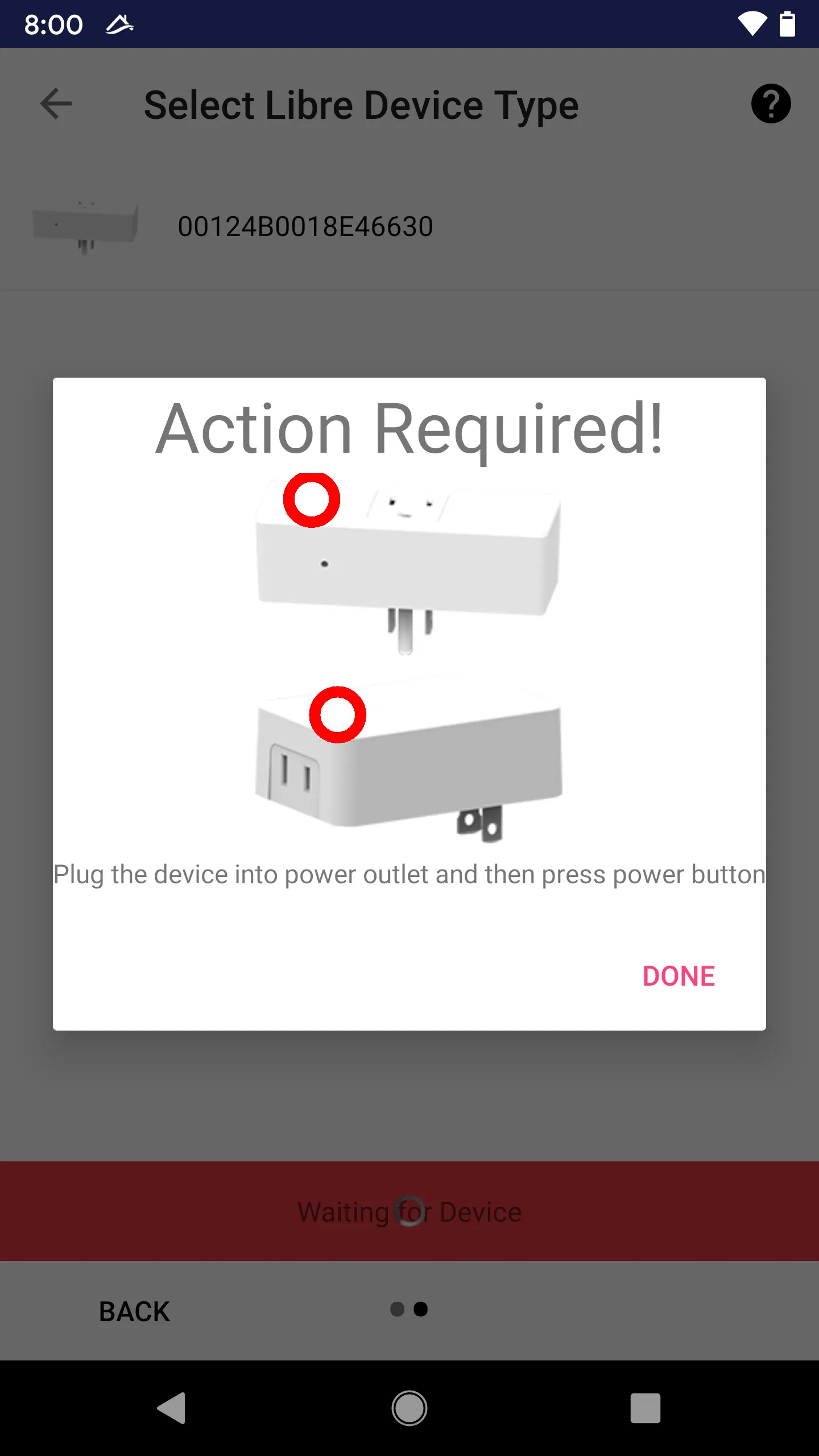
Troubleshoot
If the device is not found in about 30 seconds, “action required” will prompt again.
Choose Joining Device
If the device is successfully found, the picture of the device shall show up on the list. Choose the device from the list.
Follow Prompt Again
Once a device is chosen, you may be asked to press the button again (repeating discovery process).
Join in Progress
If the “Join Accept” signal is successfully sent to the device, the status will show up on the progress screen.
For example, in the screenshot below, the new device (a multiple button dimmer) is joining through a device with the name “Master”, and the current status is “Waiting for TC link key”.
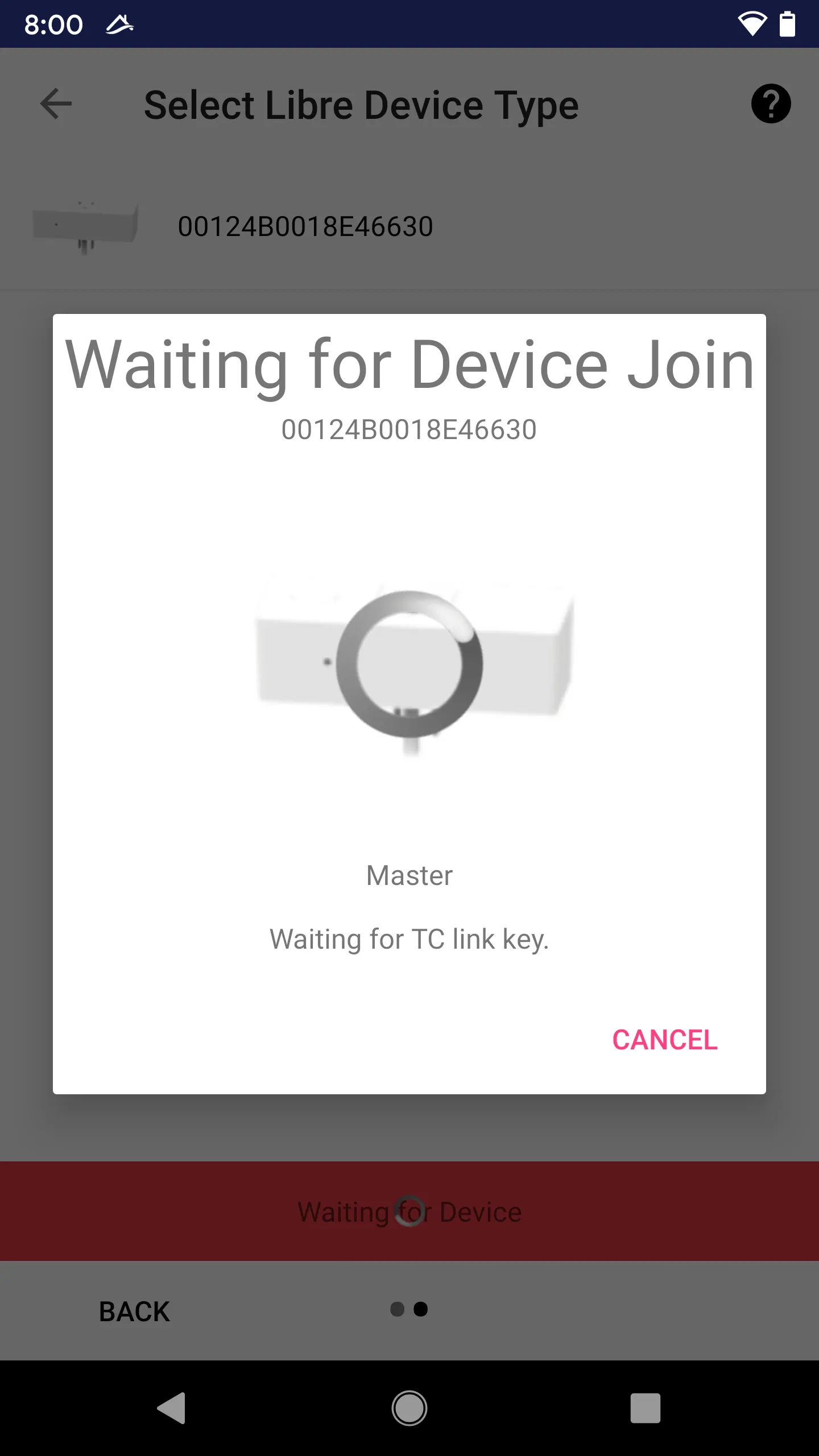
Be Patient
The join progress, including encryption key exchange and device information query, may take about 2 minutes. Please be patient and wait!
Join Success
Once the join process is completed successfully, the user is required to give the device a name and an icon.
Read “Device Name & Icon” for more details.