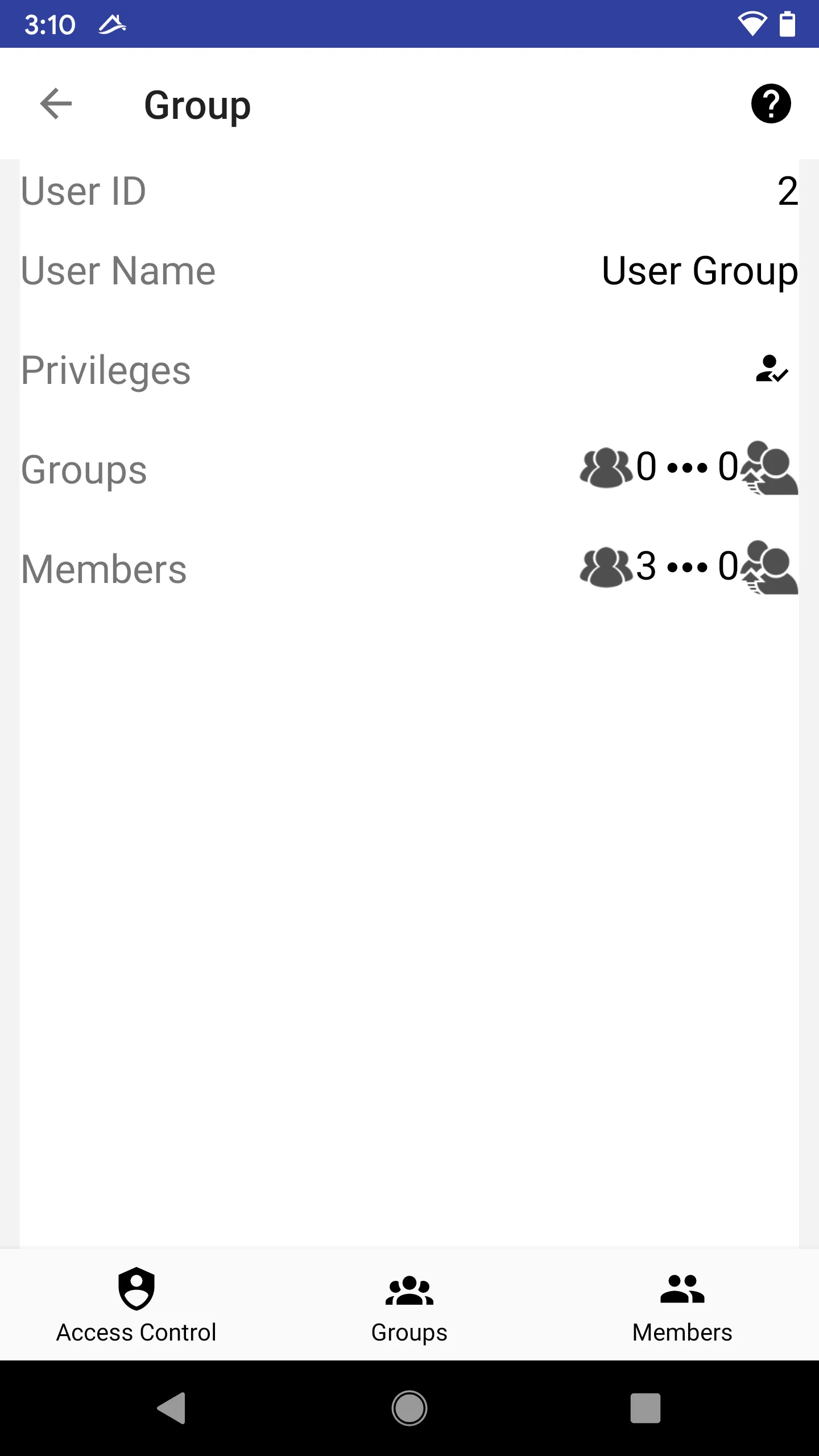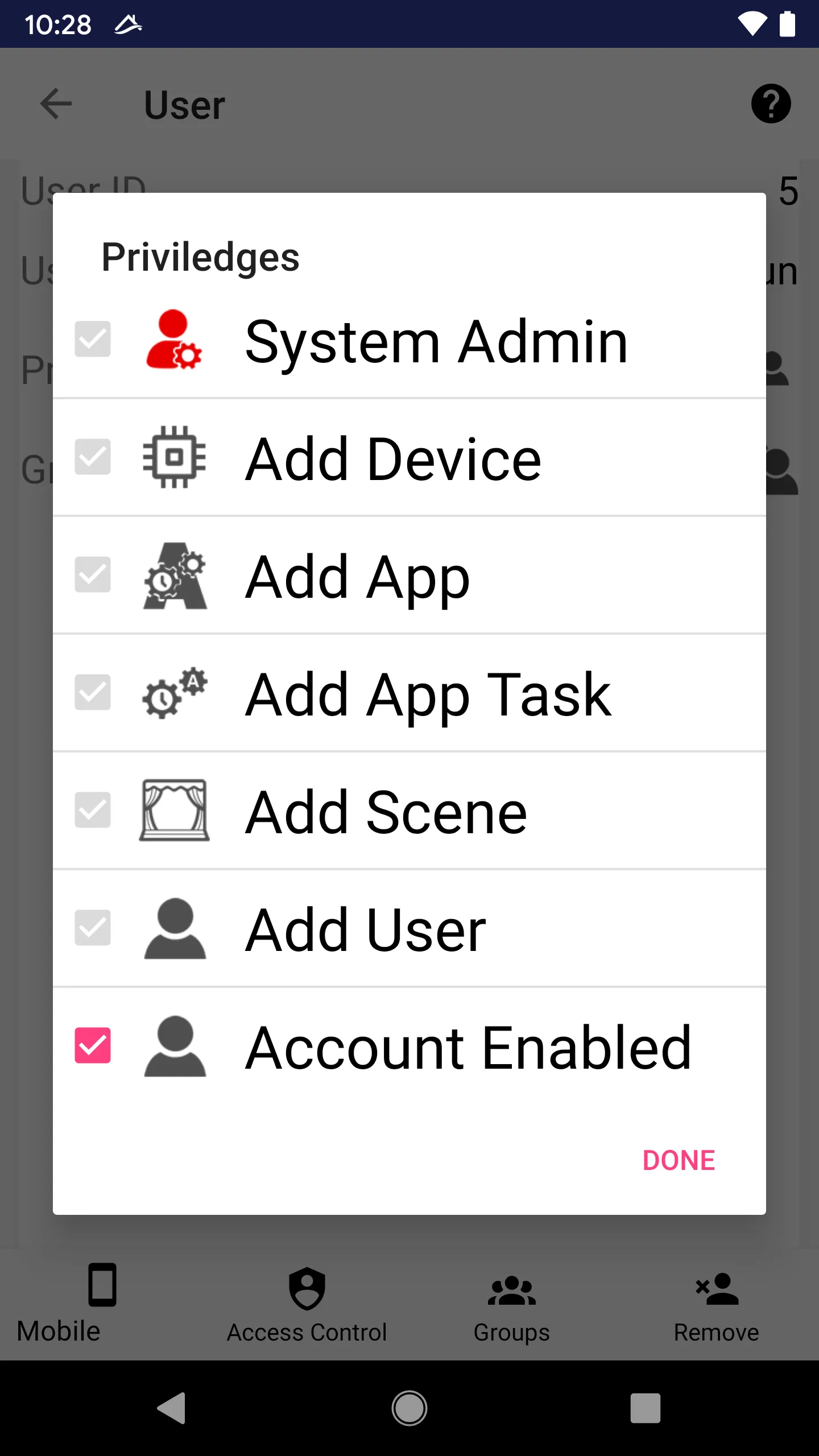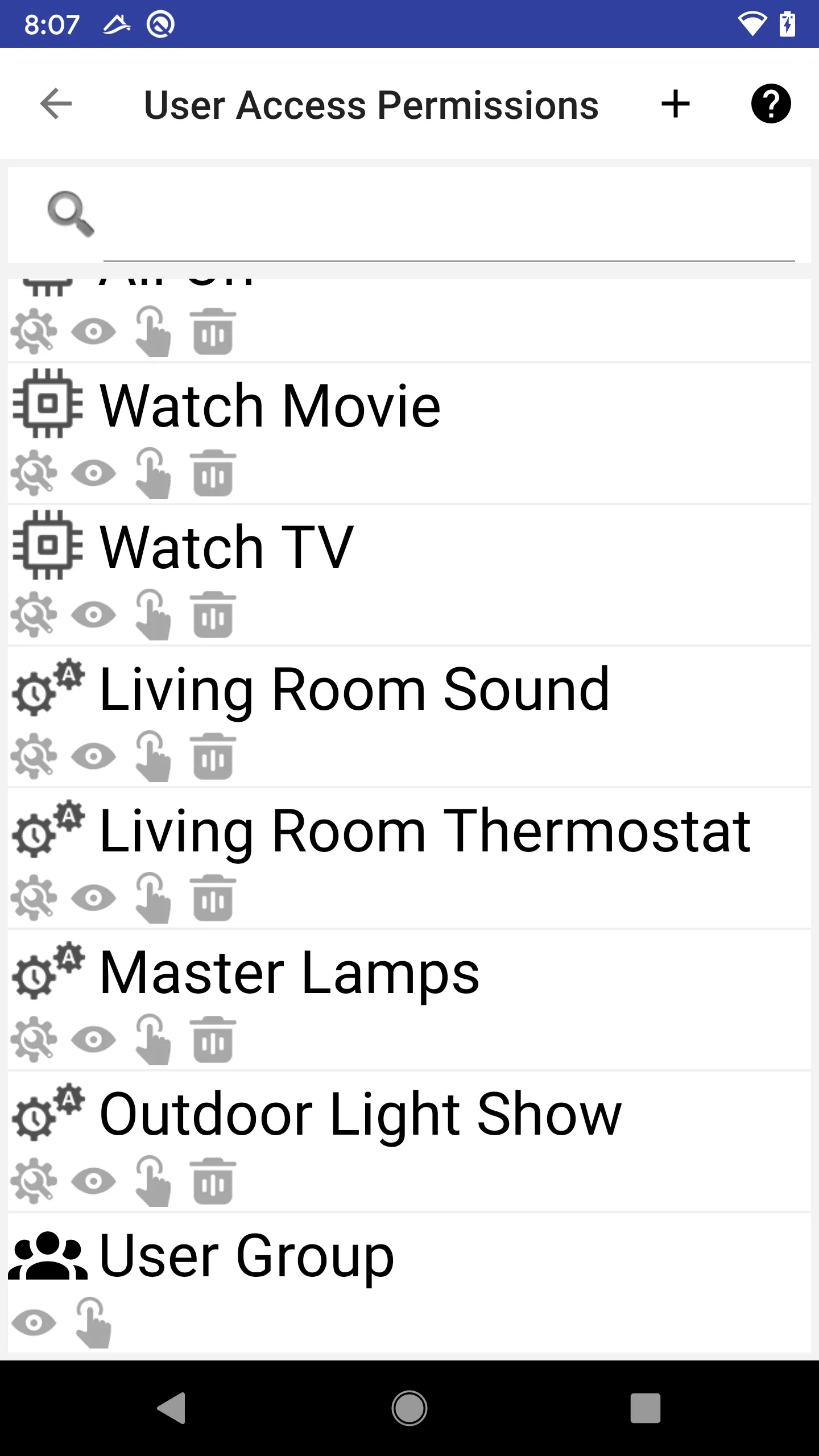Manage Group
Privileges
A group may have a set of privileges. For more information, read “User/Group Privileges”.
Press the “Privileges” row (3rd row from top) to edit it.
Groups 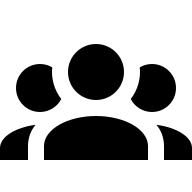
A group may belong to one or more groups (parent groups).
Press 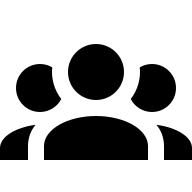 “Groups” button at the bottom to manage parent groups.
“Groups” button at the bottom to manage parent groups.
- The child group inherits all privileges and accesses from all parent groups.
- If the “Account Enabled” is disabled on any parent group, all group member’s account is disabled (including indirect members).
Members 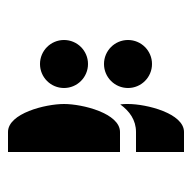
A group may have members. A group member can be either a user or another group.
Note: Avoid cyclic group member reference.
Press 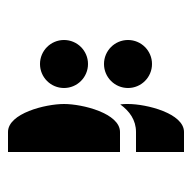 “Members” button at the bottom to manage members.
“Members” button at the bottom to manage members.
Access Control 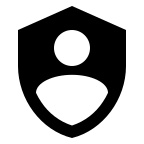
Press 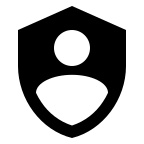 “Access Control” button at the bottom. A list of access control will show up.
“Access Control” button at the bottom. A list of access control will show up.
Note the list can be quite long. It includes all Libertas-things.
- Devices
- Logical Devices
- Apps
- Tasks
- Users
Read “Accesses Control” for more details.
Remove Group 
 “Remove Group” button is at the bottom of the screen.
“Remove Group” button is at the bottom of the screen.
Note: Built-in groups can not be removed.
Screenshots