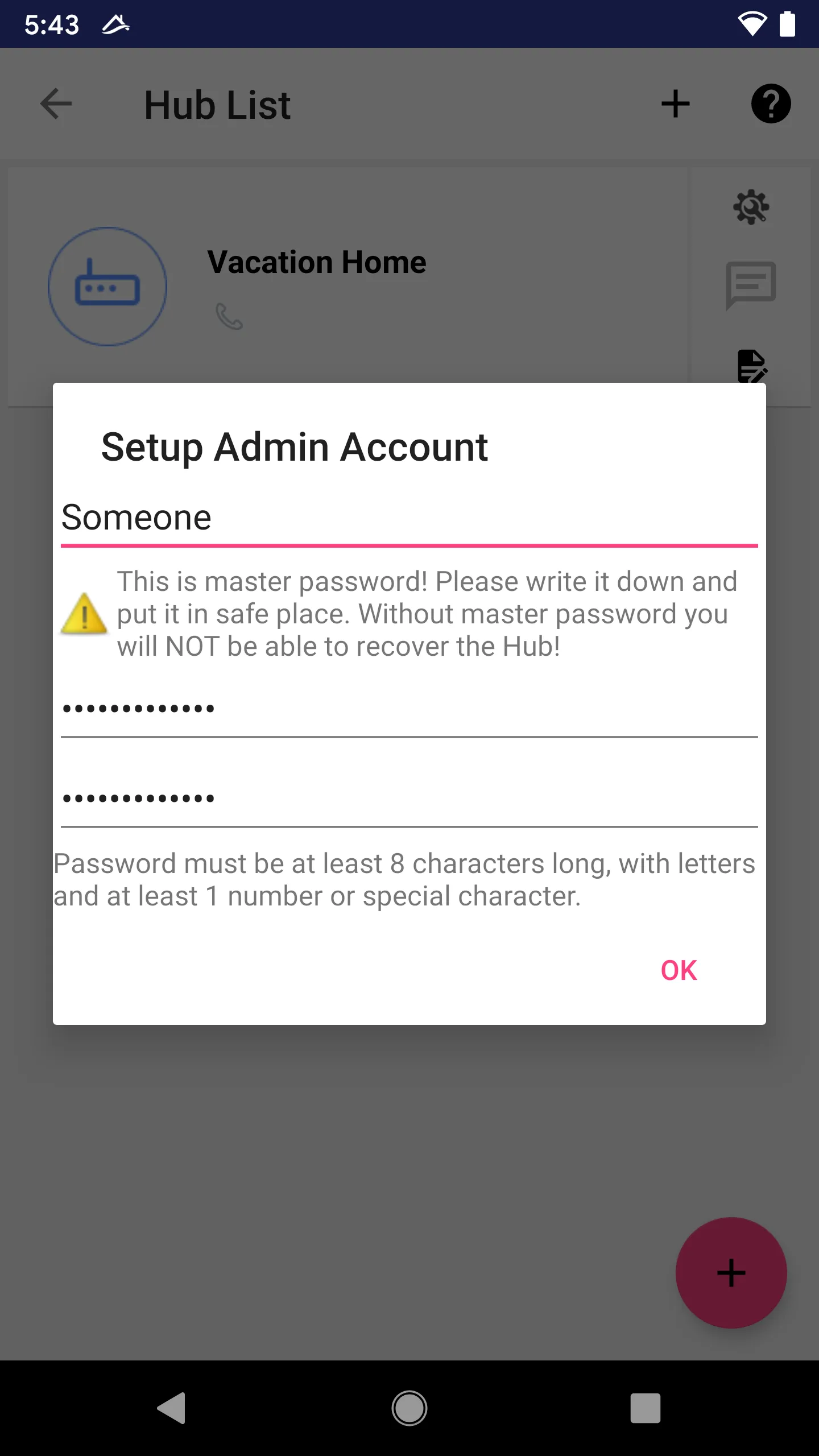Add a New Hub
A new hub must be added from the local network, with physical access to the Hub. The first user automatically becomes the hub admin.
Power Up the Hub
The hub comes with an OLED screen.
At the time the hub is powered up, a logo should appear on the hub screen.

Note, to protect the OLED screen. The screen will automatically turn off after about 3 minutes.
Setup Ready
Within about 20 seconds after power-on, the icon will change to the “Setup” icon.
Please note the “gear” icon on the lower right corner of the logo.
Launch your smartphone App to Search Local Network for Hubs.

Trouble Shooting
If there is any problem occurs, the Hub screen will display some “error” icons.
For more information, read “Hub Troubleshooting”.
Search Local Network for Hubs
Lunch smartphone App. From the main “Hub List” screen, click the “+” button.
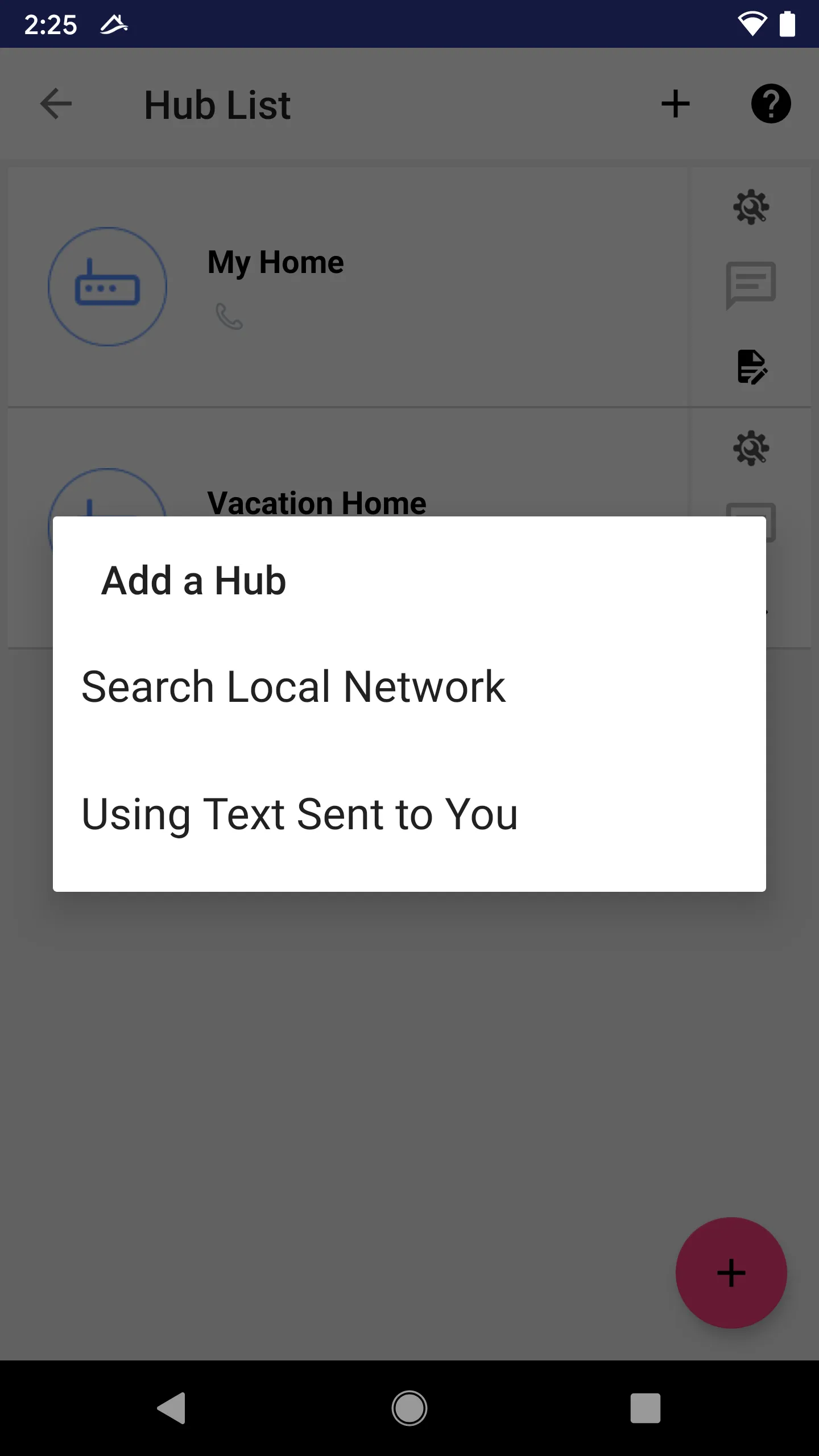
Choose “Search Local Network”.
A list of hubs from the local network should show up.
![]() Note, for a new hub that requires setup, a “gear” icon will be displayed.
Note, for a new hub that requires setup, a “gear” icon will be displayed.
In the screenshot below, the hub “192.168.11.22” is a new hub that requires setup.
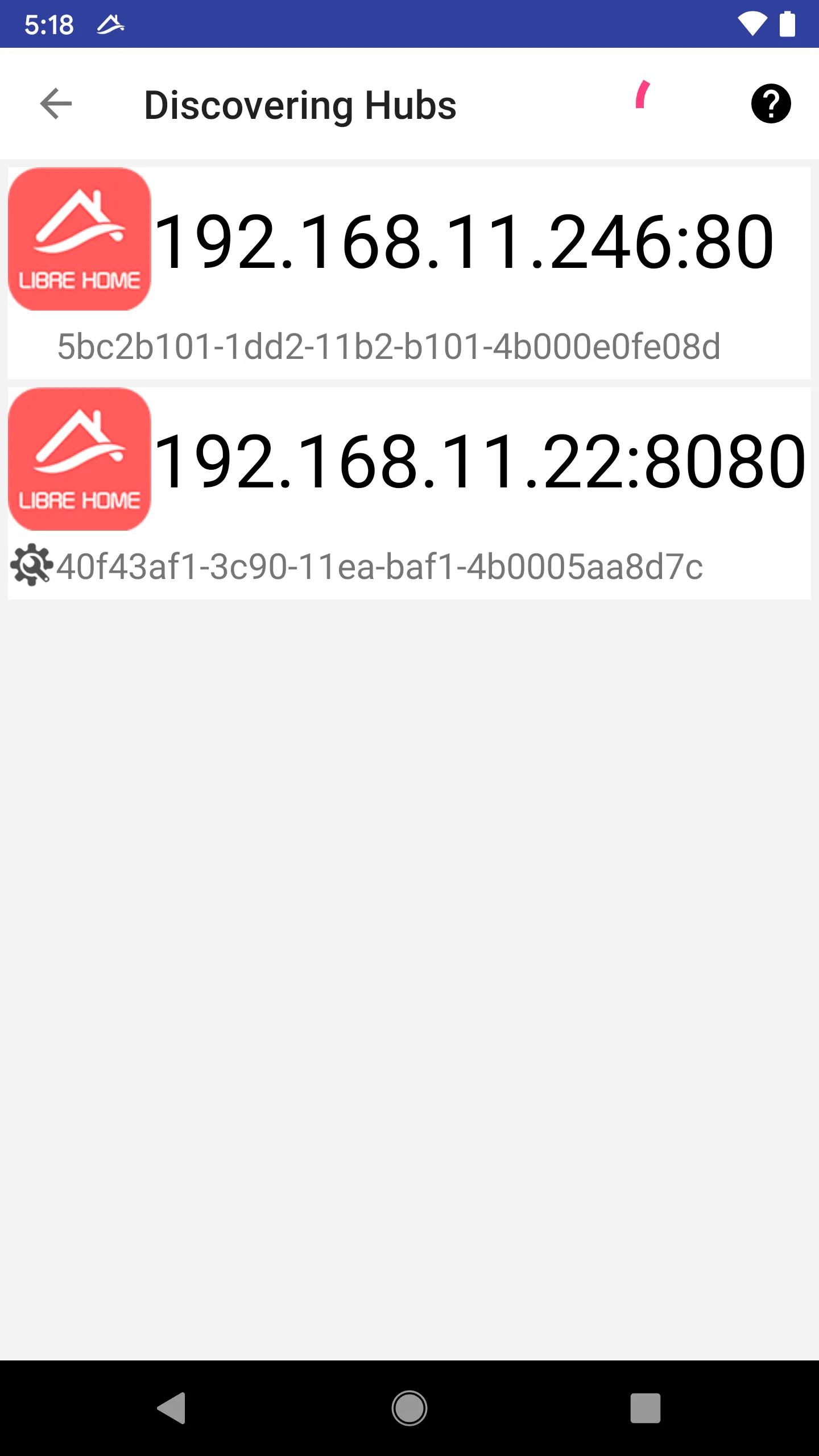
Connect to New Hub
Choose a Hub from the “Discovering Hubs” list.
Prove you have physical access to the Hub
If the hub has a screen, a passcode will appear on the Hub screen. A Raspberry Pi Hub will ask you to press the button on the nRF52840 dongle.
 Input the passcode from the smartphone screen to prove that the user has physical access to the hub.
Input the passcode from the smartphone screen to prove that the user has physical access to the hub.
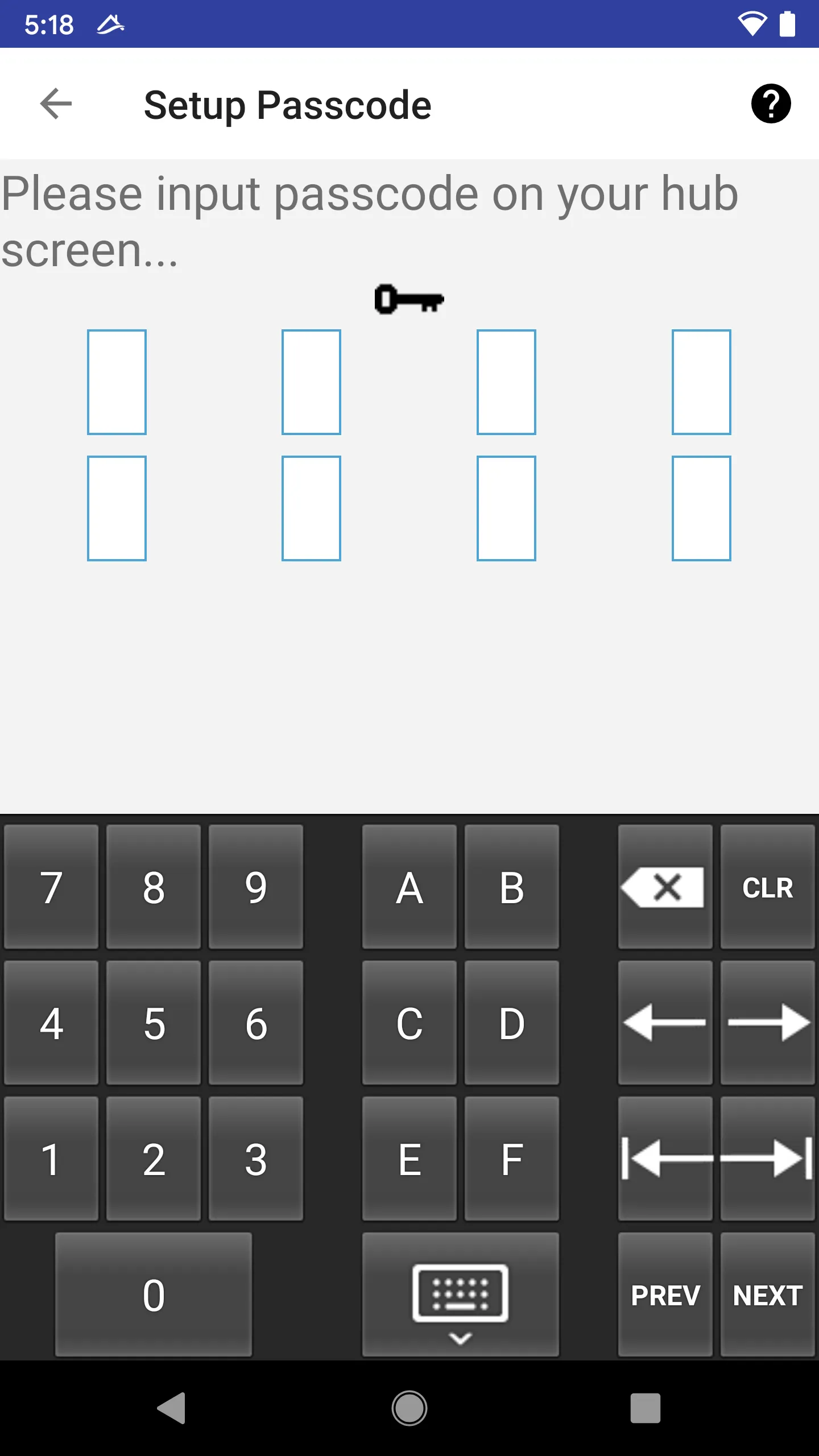
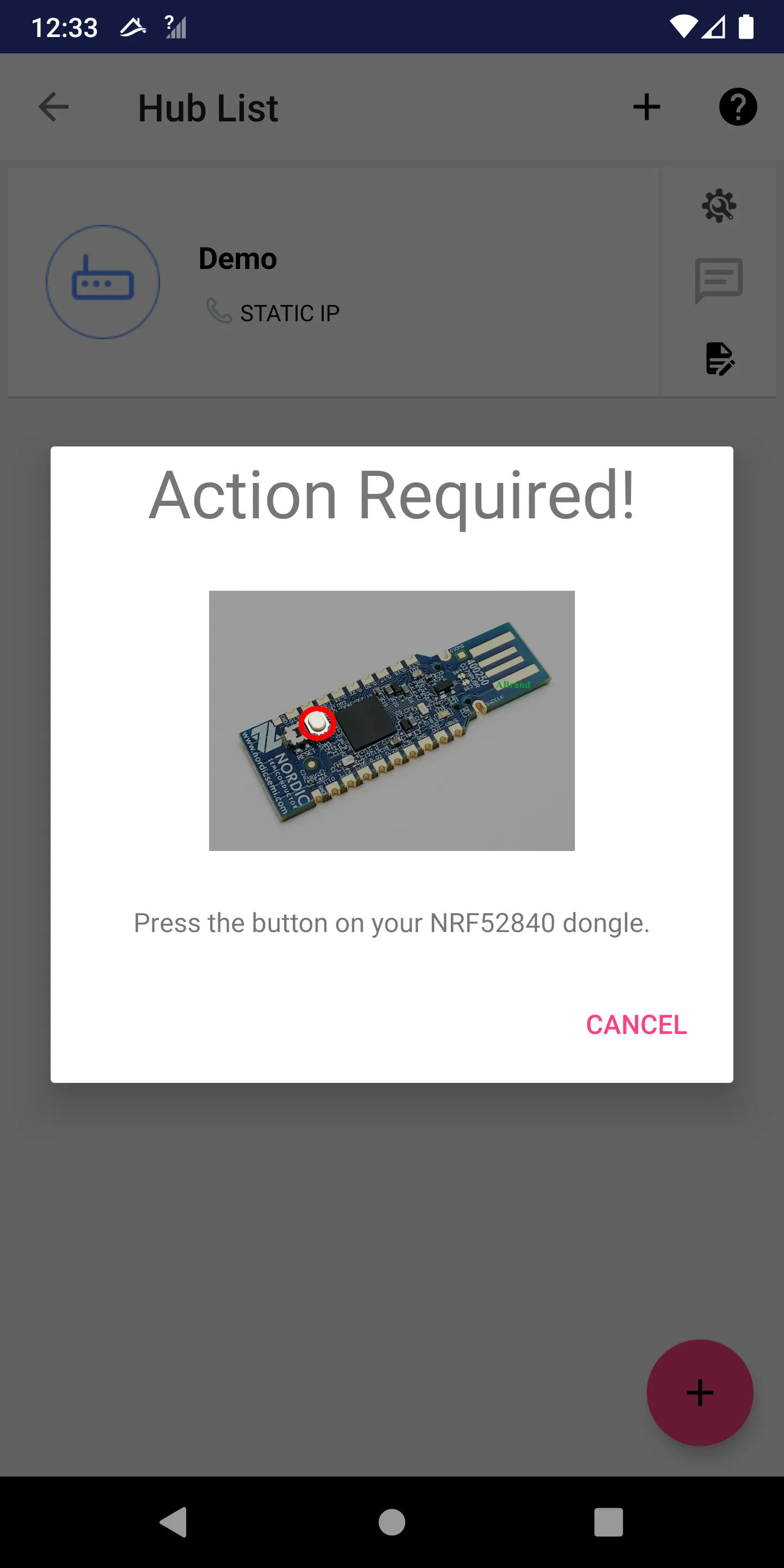
Admin Account - User Name and Password
You need to create a unique user name, with a secret password on the Hub.
Master Password
Note as the first user, you will be assigned the admin role of the hub. Your password is the master password. Please write down the password. If you lose the password, you will NOT be able to recover the Hub in the future!
Valid User Name
User name can’t conflict with built-in names below:
- Admin
- Admin Group
- User Group
- Guest Group