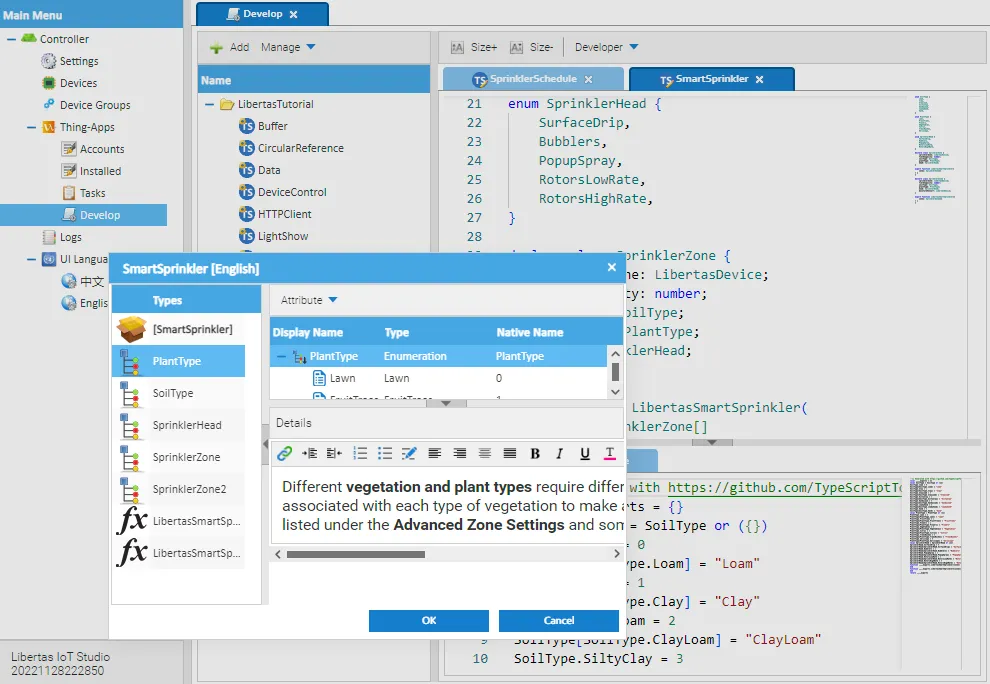Libertas Studio IDE
Every Libertas Hub comes with Libertas Studio, a complete development IDE that is free for everybody.
Developers can access Libertas Studio from a web browser.
Accessing Libertas Studio
One can only access Libertas Studio from the local network for security reasons.
Obtaining The Hub URL
From your Smartphone app, launch the “Configuration” (long press on Hub and choose “Manage Hub” from the popup). Then select “Users and Security”->”Remote Web Login.”
The URL is on the phone screen. In this case, it is “http://192.168.11.77”.
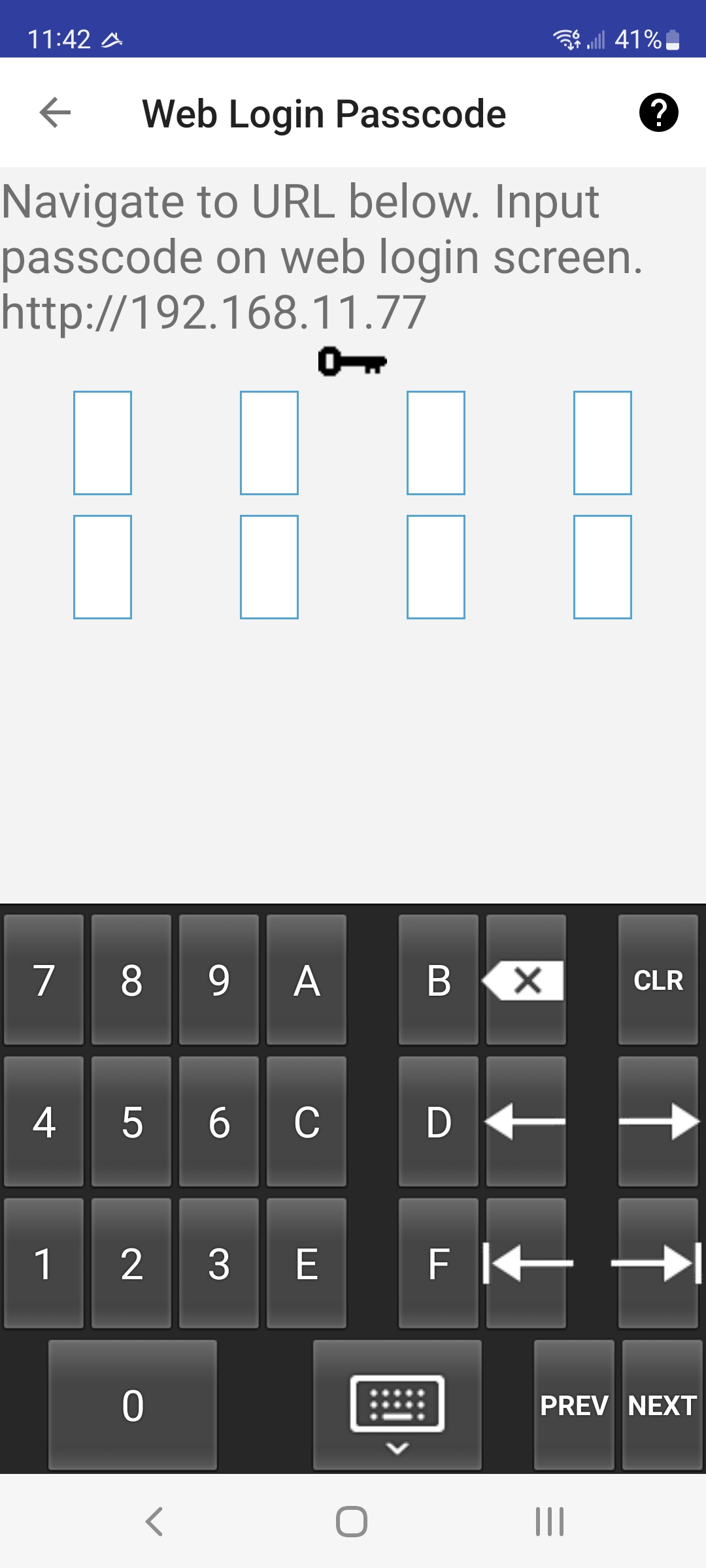
HTTPS Warning
Of course, HTTPS also works, but obviously, the certificate will not be officially signed. Modern browsers will give a security warning, which the user should explicitly ignore and proceed.
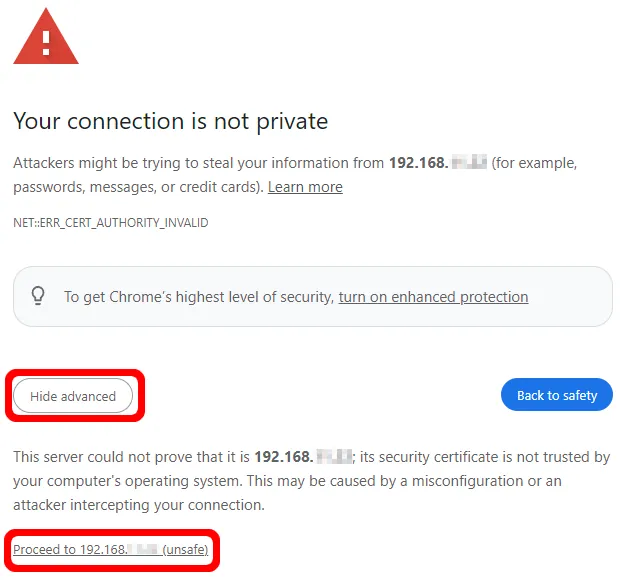
Login to Web Platform
Launch the Hub URL from your browser.
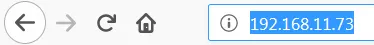
Choose your user name from the drop-off box at the login screen. Click “OK.” A login code will pop up.
Note: future versions will generate the login code from the smartphone.
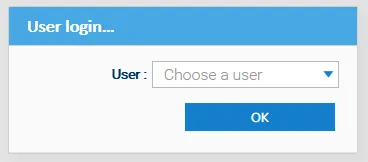
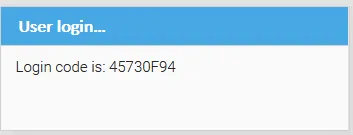
Input the code on the phone. The Libertas Studio will log in as the user.