Control Devices
Smartphone App can list the state of all connected devices. User is able to control devices from the screen.
Launch Device Control
From the initial “Hub List” screen, click the Hub you would like to control.
For example, in order to control “Vacation Home”, click the area marked with red rectangle shown below.
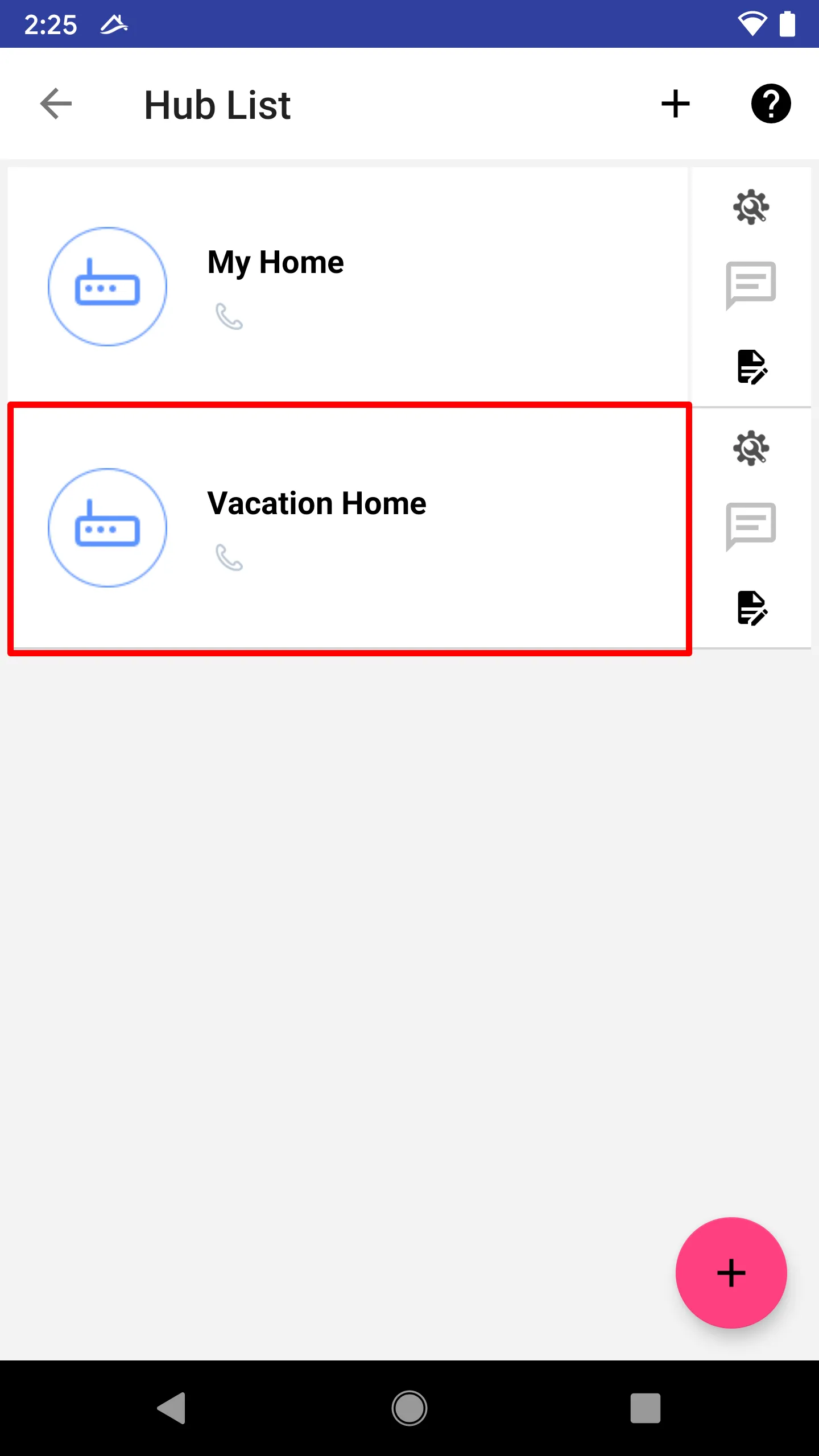
Or, user can simply long press the hub. A pop up menu will show up. Then choose “Control Hub”.
Device List
User can browser a list of all devices (subject to user access control permissions), along with current state.
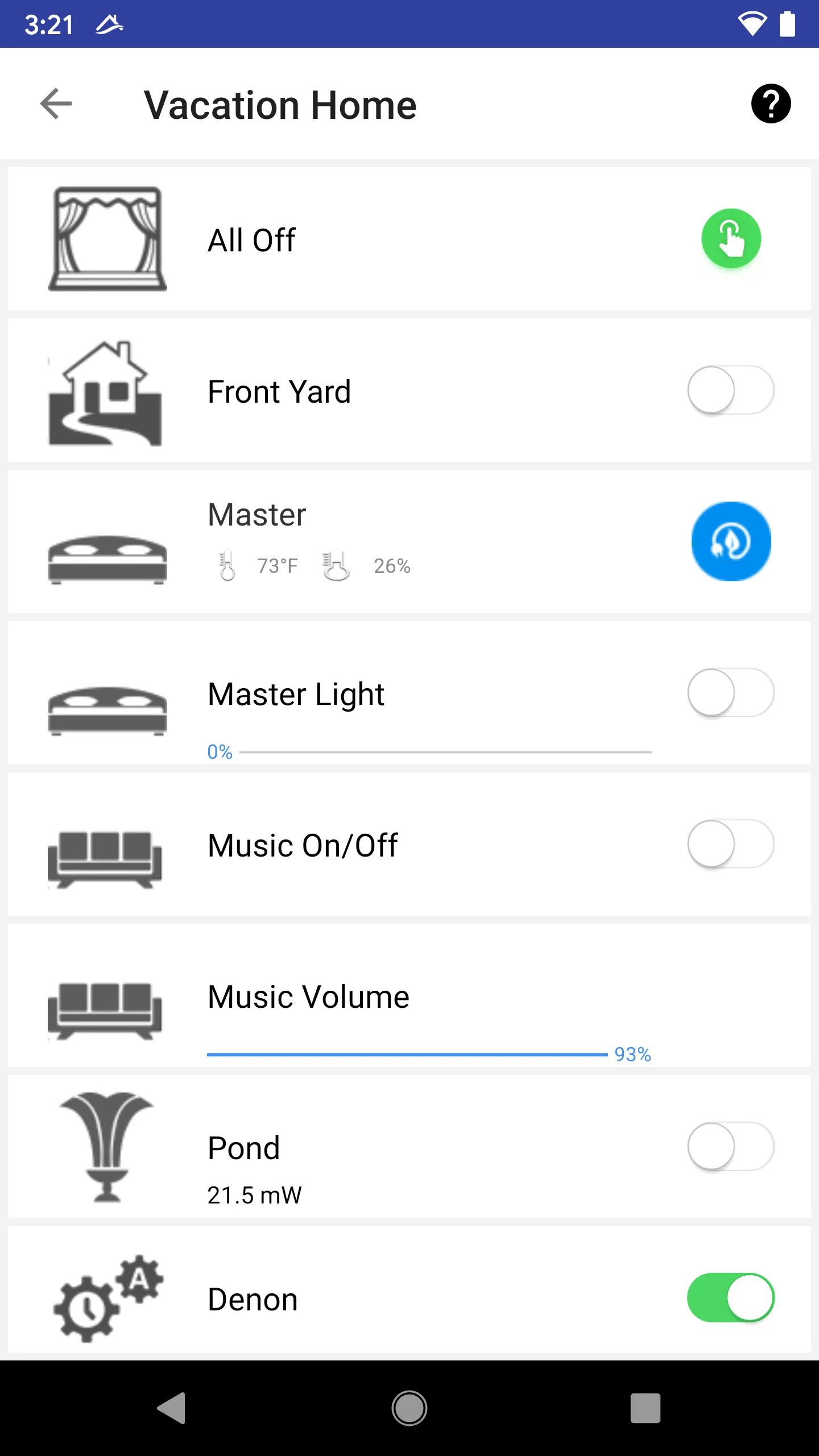
Type of Devices
Simple On/Off Device
On/Off device can be switched on or off. By pressing the On/Off button on the right side.
Some On/Off devices come with electrical measurement capability that reports power consumption. Pressing the device will query and refresh the latest power consumption reading.
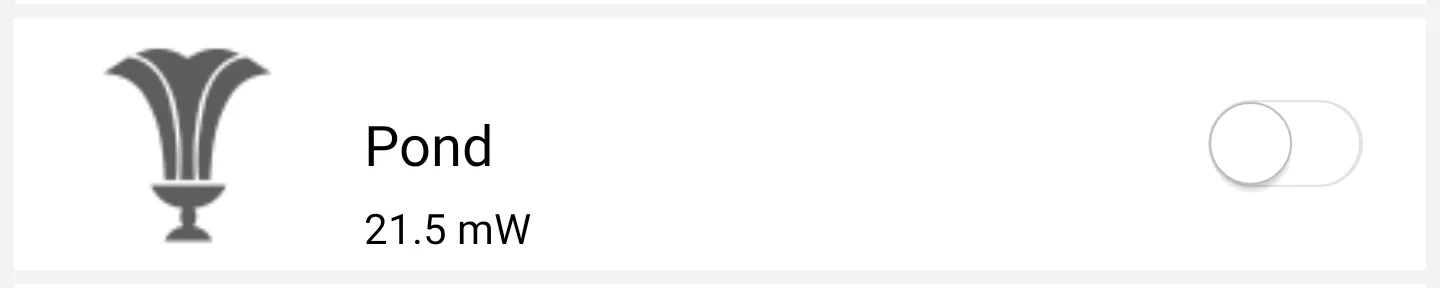
Level Control Device
Level control device can be turned on or off, or set to desired level.
The current level, as percentage, is also displayed at the botton of the item.
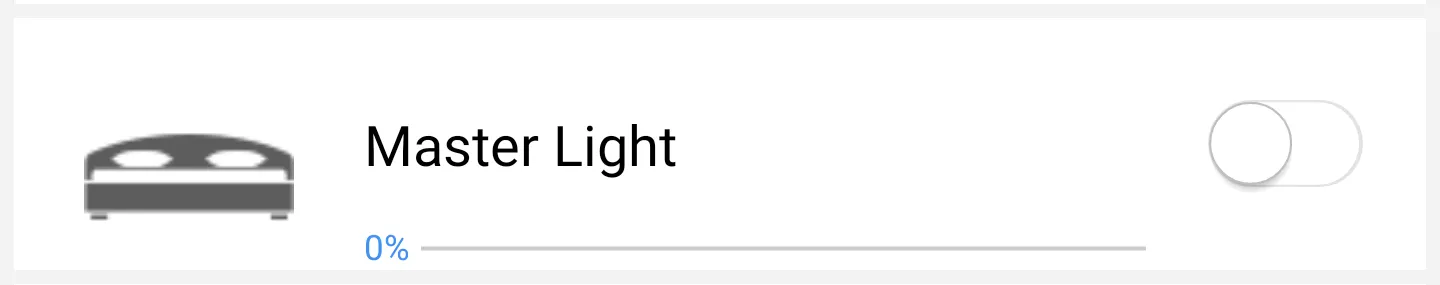
Some level control devices, such as music volume control, doesn’t come with on/off button, to protect users from sudden volume increase.
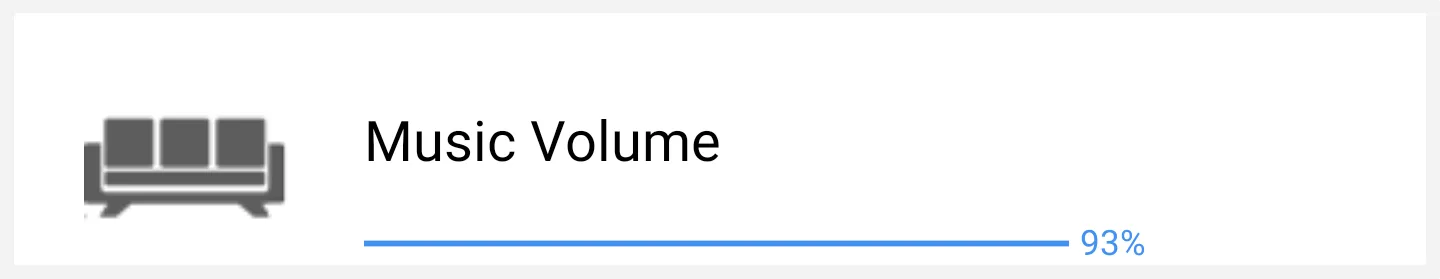
Touching on the item will bring a wheel to control the level.
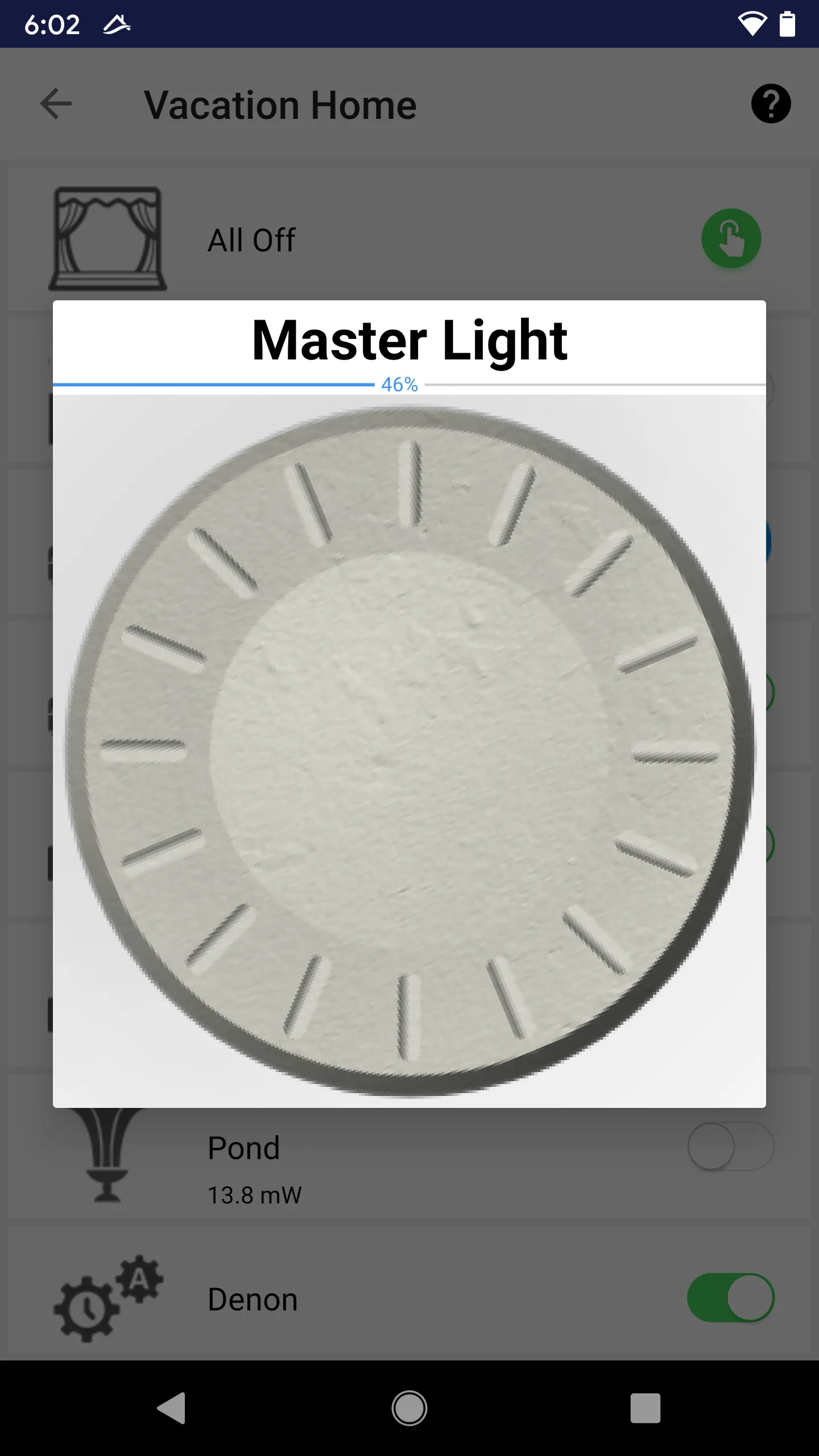
Thermostat
Thermostat control is straightforward. User can change the “mode” the thermostat.
User can also change the temperature setpoints using “+”/”-“ button, or press on the temperature to bring up the wheel control.
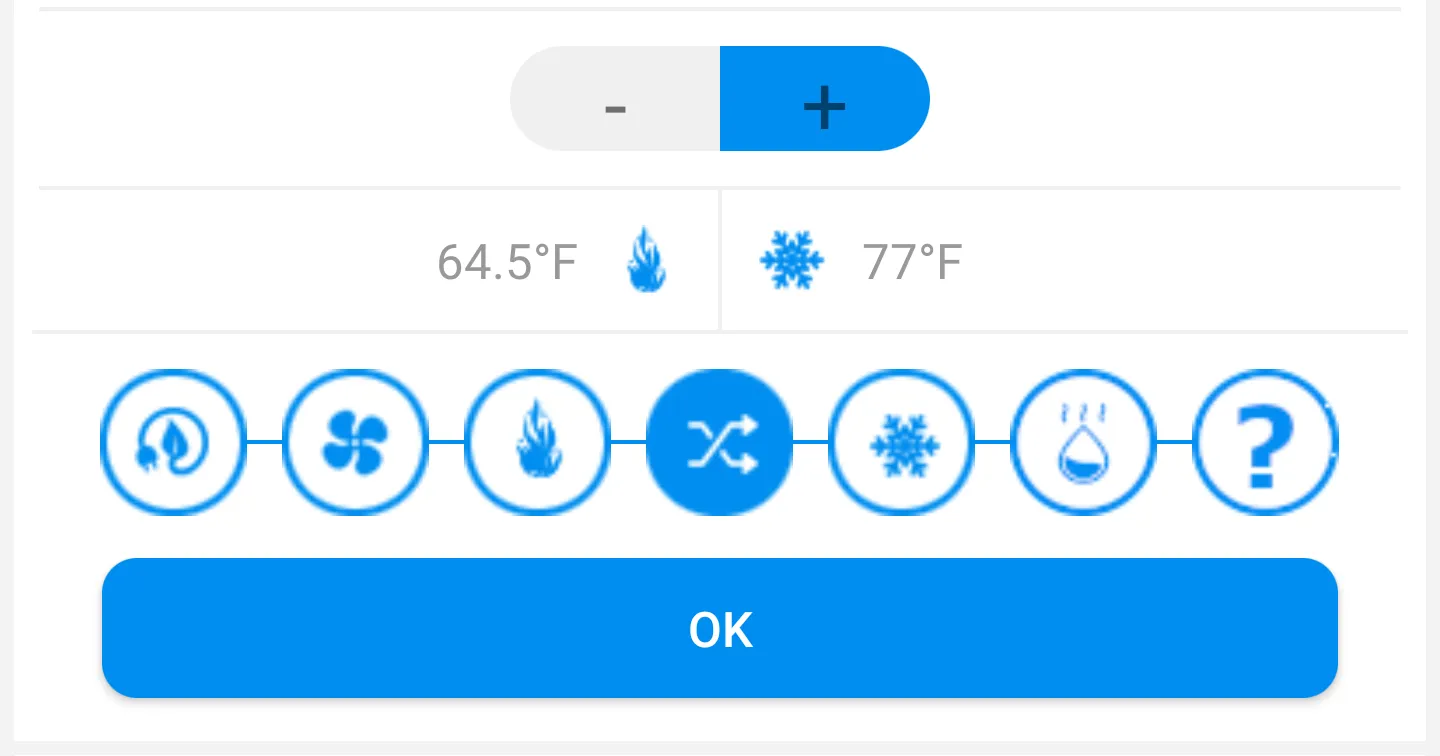
Thermostat Modes
 Off
Off Fan only
Fan only Heat only
Heat only Auto Mode
Auto Mode Cool Only
Cool Only Humidifier Settings
Humidifier Settings
Auxiliary Heating for Heat Pump
Some heat pump systems are equipped with auxiliary heating.
As of now, on Libertas Thermostat, the auxiliary heating can only be turned on/off manually, from smartphone.
User is required to navigate to heating mode. If the aux heat unit exists, there will be a switch for it on the right side. Touch the switch to switch aux heating on or off. The change is effective immediately, without requiring pressing “OK” to confirm.
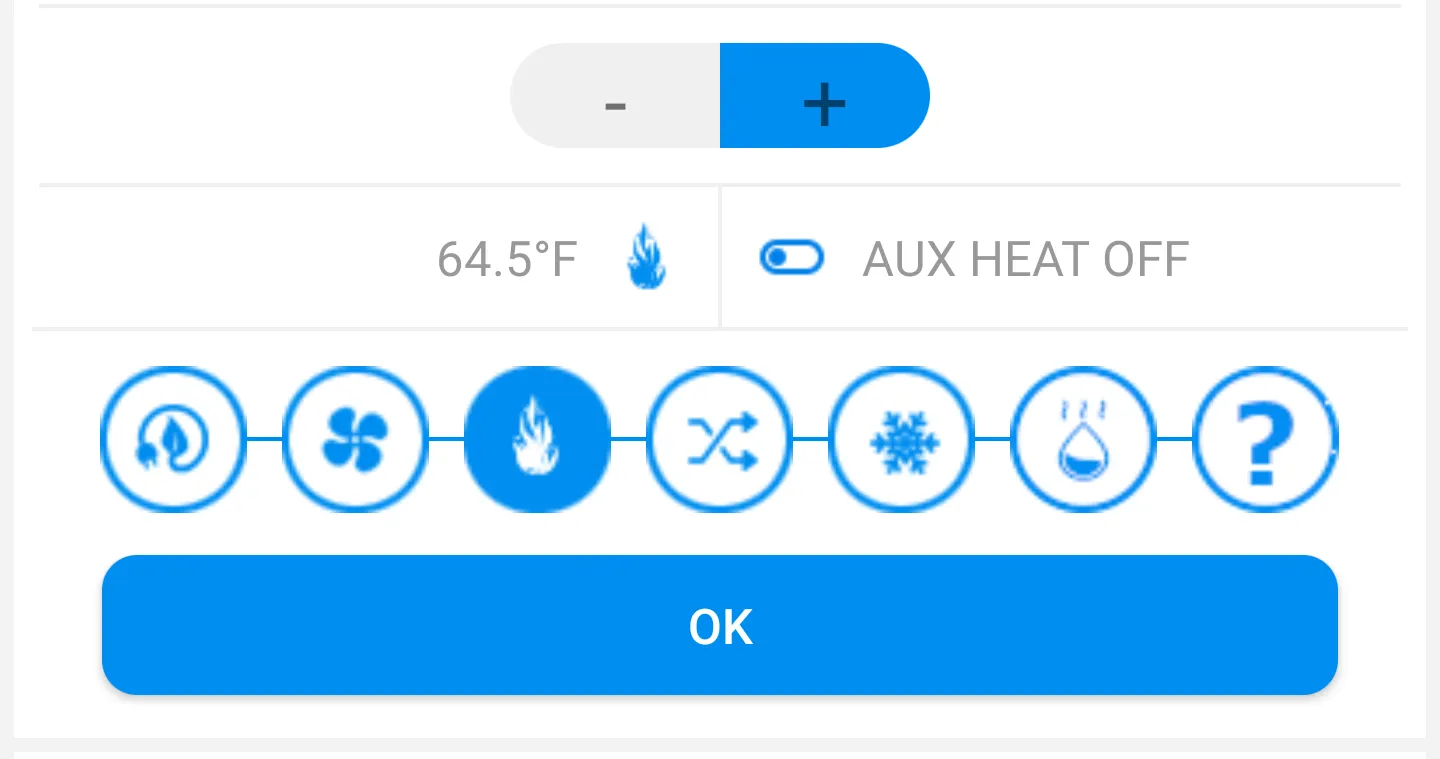
Humidifier Control
If thermostat is wired with whole house humidifier, the humidifier can be controlled by thermostat. User is able to set the range of desired humidifier as shown below.
The high and low can be adjusted individually by pressing on it to bring the wheel.
Note the minimum high-low range gap is 10%.
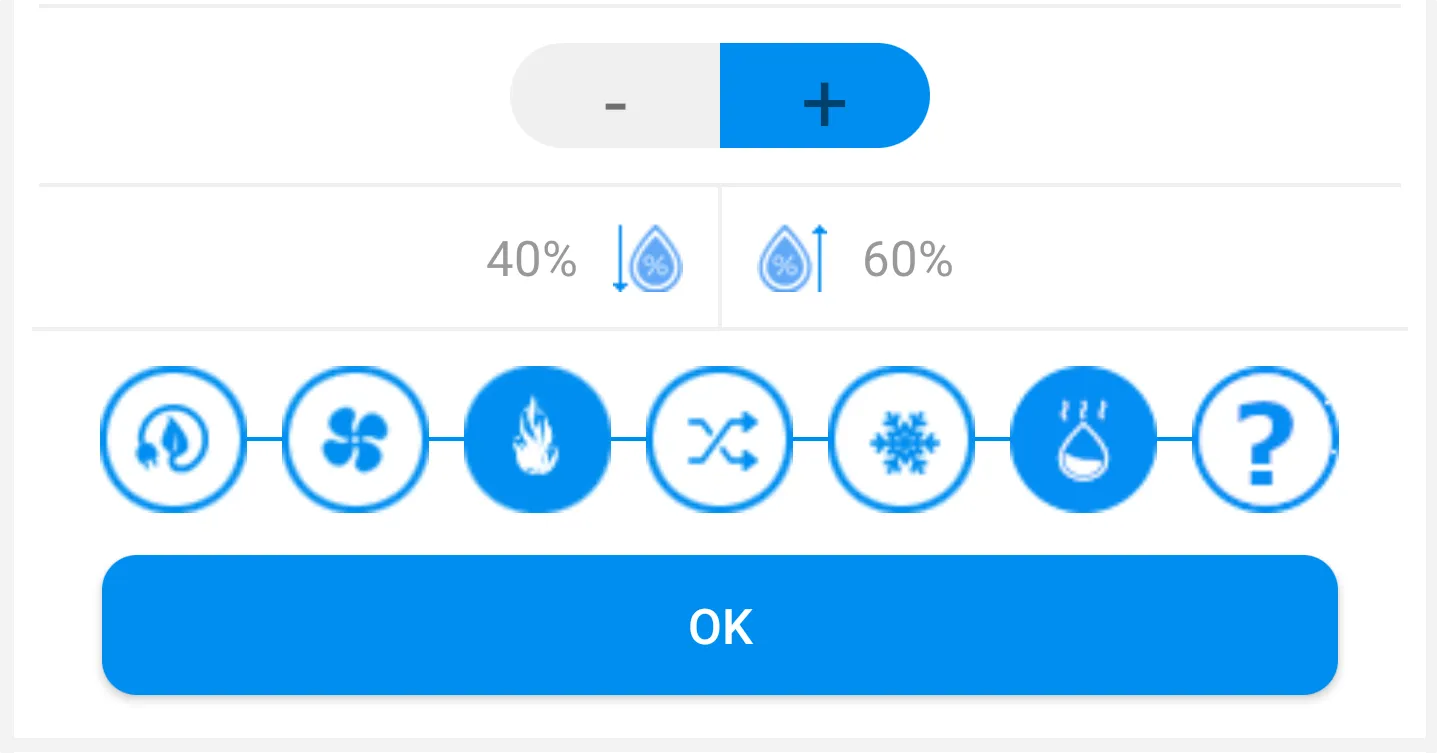
Thermostat Installation and Fine Tuning
For more information, please read:
- Manage HVAC Units
- Libertas Thermostat Setup.
Scene Control
User can trigger a scene by pressing the item.
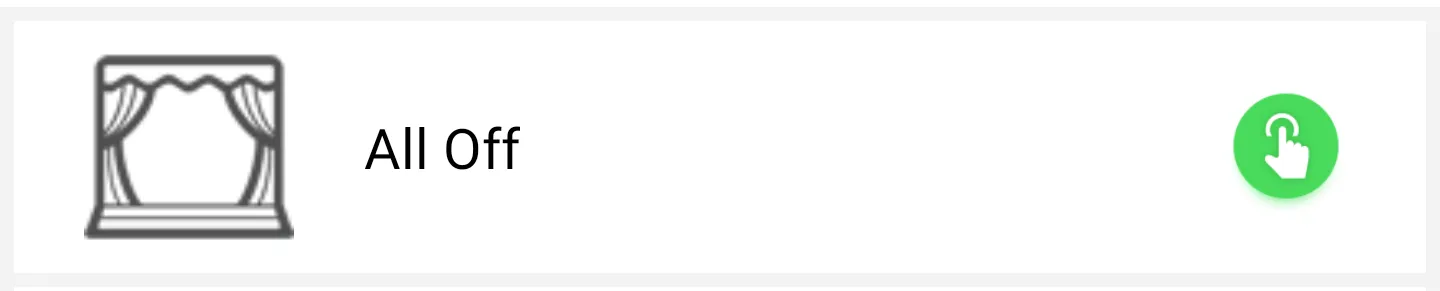
Work in Progress
The control screen is a work in progress. We will offer user more convenient ways to groups devices for easier access.