Add Remote
Welcome to Libertas Remote.
Install Batteries
Libertas Remote requires 2XAAA batteries. Please install the battery.
Search Remote
Follow the on-screen prompt, press button on the remote.
For recovery, you need to open the battery cover on the back. Then use a paperclip pin to push the reset button.
Wait for about 30 seconds, the joining remote shall appear on the list.
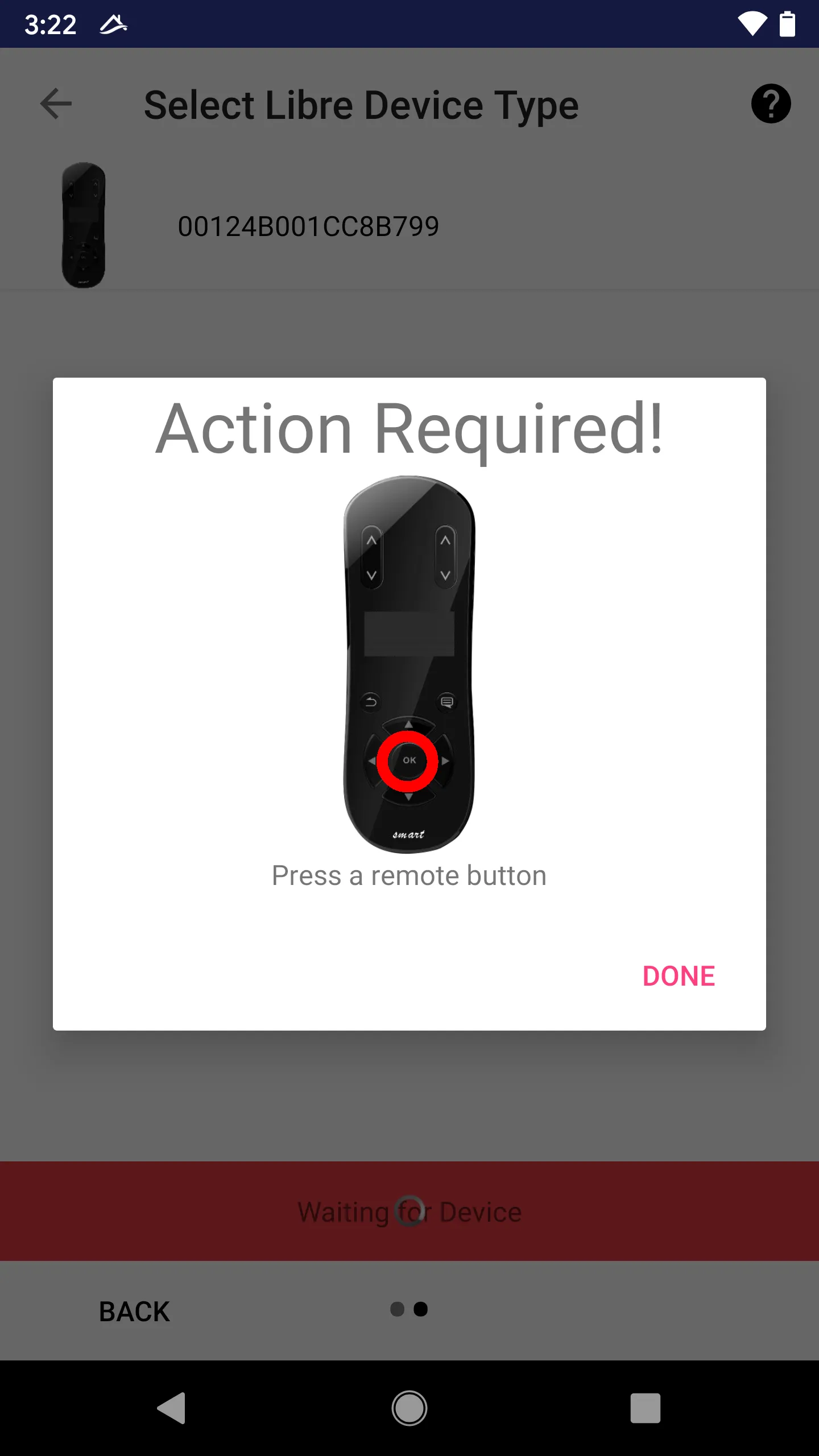
Troubleshoot
If the remote is not found in about 30 seconds, “action required” will prompt again.
Choose Join Device
If the remote is successfully found, it shall show up in the list. Choose the device from the list.
Follow Prompt Again
Once a device is chosen, you may be asked to press the button again (repeating the discovery process).
Join in Progress
If the “Join Accept” signal is successfully sent to the device, the status will show up on the progress screen.
For example, in the screenshot below, the new device (a multiple button dimmer) is joining through a device with the name “Master”, and the current status is “Waiting for TC link key”.
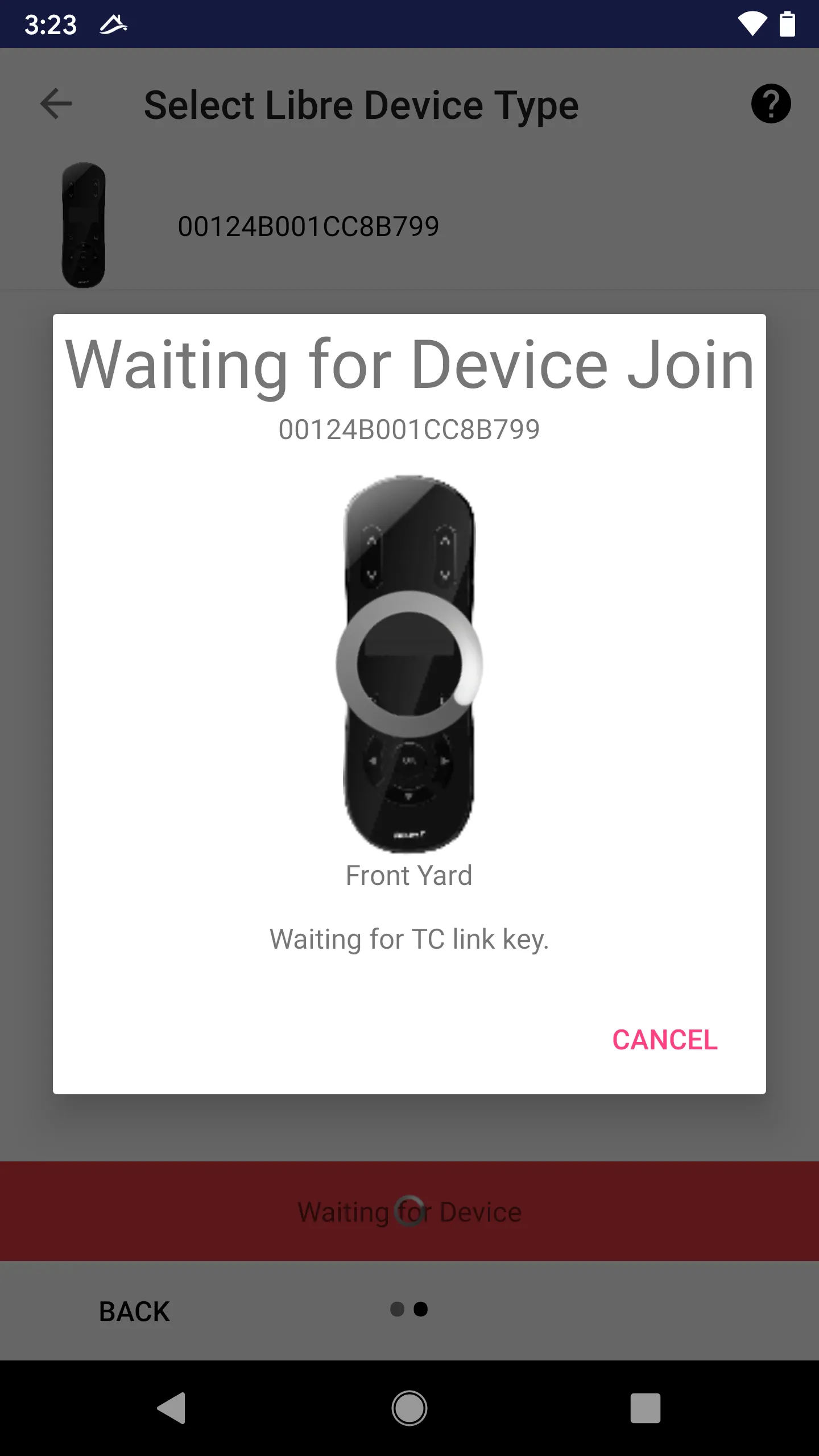
Be Patient
The join progress, including encryption key exchange and device information query, may take about 2 minutes. Please be patient and wait!
Download Display Data
Note remote requires some special treatment. Once it is joined, the Hub will send the display data (fonts icons, etc) to the remote wirelessly. This process may take several minutes.
When the down is in progress, a rotating “wait” icon will show up along with the remote in the device list.
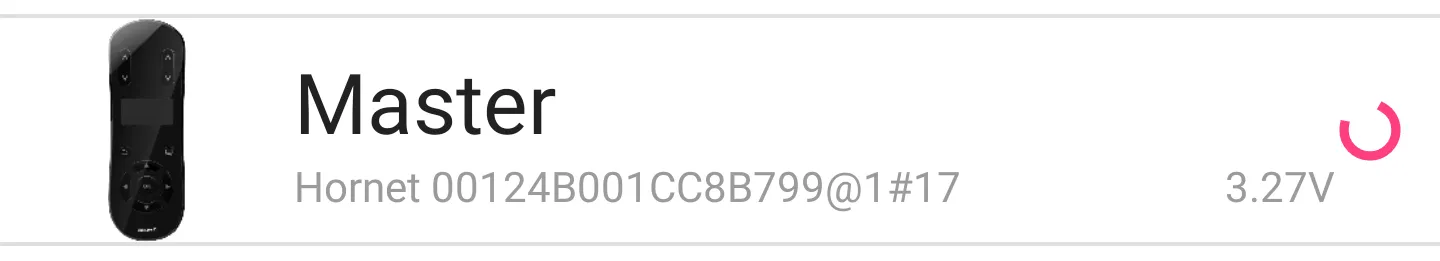
Join Success
Once the join process is completed successfully, the user is required to give the device a name.
Read “Device Name & Icon” for more details.